Imvidu is the perfect video interview and video podcast editing software.
With Imvidu… Cut a word? You cut the video!
Editing videos that have a lot of talking can be… tricky, especially when using typical video editing software!
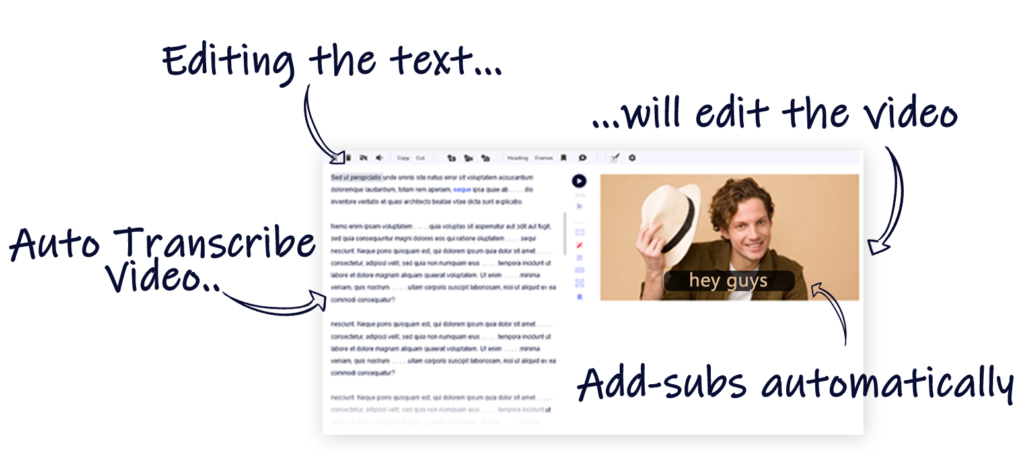
Video podcasts are popular for a reason… not just because podcasts can help you make a lot of money! But because they add the visual element to a standard audio podcast which means it’s perfect for:
- YouTube
- Social media
- Repurposing for other video content marketing
They can be easy to create in comparison to some other content types, without requiring a high budgets or people to pull off.
Not only that, but video podcasts and interviews in general make for great content on social media.
Creating them is one thing, but editing them in post-production can be a whole different ball-game. They are tricky to edit, time consuming, and you could be leaving a whole lot of useful content out in the edits.
In this article we’ll show you exactly how you can make life easier (and better) by using video editing software for podcasts and interviews specifically over generic online video editors.
Why is this video editing software for podcasts and interview footage?
What’s the one thing common between most podcasts and interviews? Well, they’re primarily of people talking. Now, if you haven’t edited these sorts of videos previously…. then FYI, they’re really hard to edit!
Unsure if on podcasts as videos? Read the full guide on video podcasts here.
Sifting through long audio feeds, listening to the words spoken and relying on the audio waves like the one shown below… well it’s a very tricky way to edit the video footage.
Compare that to trying to edit using simple words? When you can see the words being spoken from the podcast or interview, it makes it a breeze to edit.
How would you rather edit a video podcast or interview?
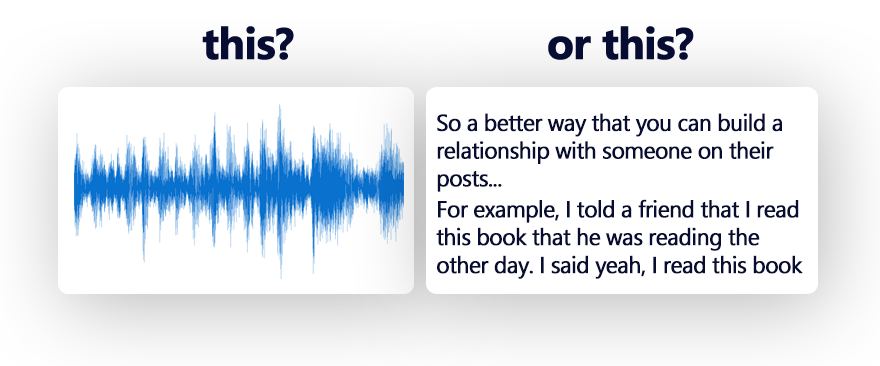
Multiply Your Video Podcast Content
Okay, so we also know that coming up with new and exciting content can be a little… tough! By using specifically video editing software for podcasts and interviews, the biggest benefit is that you have the words right there!
This lets you do a few things, such as:
- Copying out relevant quotes for use across your marketing, website or social media
- Embedding the transcript along the video on your website
- Converting your transcripts into show notes or blog posts

How to edit a video podcast and interview footage
Video interview or video podcast editing is done slightly differently in Imvidu. The tool is a video to text converter– there is a transcribing process that also needs to happen.
Using the video editing software for podcast or interview footage:
- Upload your raw (video) podcast or interview
- Once your video is uploaded, you’ll be taken to the video editor
- Click on ‘Generate Transcript’ first (this is required)
- You can now rough cut and edit the podcast or interview using the transcribed text.
- Edit: editing the text will let you edit just the transcript text and the subtitles (see below)
- Delete: will cut the video at the time the words are spoken
- Split: will let you slice your video into multiple clips
- You can enhance your video podcast or interview by adding subtitles, text and other elements to it. For example, to edit and style subtitles for impact:
- Click on ‘subtitles’
- Your subtitles should be automatically generated
- Refresh the subtitles in case you’ve made any changes to the actual text
- Style or select from a template of subtitles that are pre-styled
- When you’re ready, you can export the video podcast or interview.
See Tutorials page for detailed ‘how-to’ guides
How to edit an interview transcript
You can actually edit just the transcript where required. To edit the transcript text (make sure the transcript is generated first):
- Select ‘Edit Text’ tool
- Click any word to type over it
- Press Delete on your keyboard to delete a word
- Click on Export to export the text as a TXT file
This will also overwrite the subtitles on your video interview or video podcast.
Video Editing Software for Podcasts.
Use actual text to edit your videos.
Cut a word? Cut the video!
* Like it or hate it, this call-to-action is a shameless plug of our own tool. Seriously though, you should try it out at least.