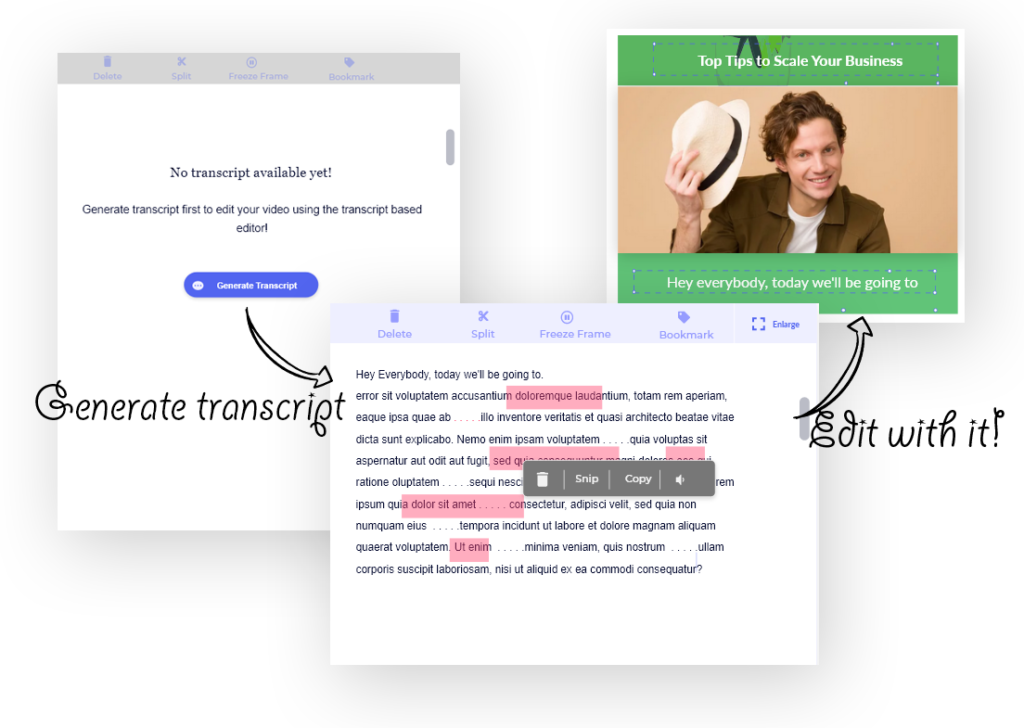How To Automatically Create a transcript from video
1. Upload your video to start creating a transcript from your video
Simply upload or Drag & Drop your video when you’re in the Imvidu Studio. (You will need to sign in – desktop browser)
2. Click on the 'Edit with Transcript'
Once your video is uploaded. You’re ready to start generating the transcript. Simply click on ‘Edit with Transcript’ to get started.

3. Working with an existing video transcript
If you already see text next to your video, that means your video transcript was generated previously.
You can now export the text as a file (or edit your video using text!).
4. Generate Transcript From Video
If this is a new video you’ve just uploaded, it won’t have a transcript already. You need to click on the ‘Generate Transcript’ button to create one now.
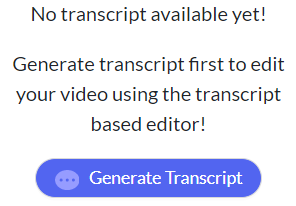
5. Make any edits to the text
This is important! Editing the text does two things.
- It will reflect the changes in the subtitles to your video
- It will edit the text as it should be exported in your text file
- The ‘Delete‘ and ‘Split‘ button is used to edit the actual video!
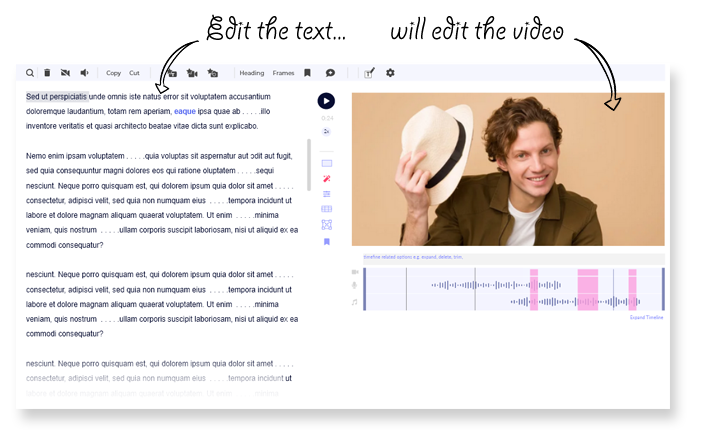
6. Export the video transcript
When ready, you can export the video (and the transcript). You can do a separate export of each.
Click on the ‘Preview and Export‘ button. Then under the ‘Transcript and Subtitles Files‘ you can click the Generate file. This will also create subtitles to upload into YouTube, Vimeo or other video hosting services.
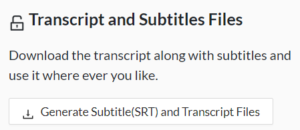
No Credit Card Required.
Transcribing your video has a major upside
“You can automatically (instantly) add subtitles to your videos. No more manually typing out subs.”
Why Create Transcripts from Video?
#1 Create Articles and Blogs from your Video Transcripts
Video content marketing helps boost your audience further, there are several things you can do to get more out of your videos. Above that, we all know that SEO is a powerful strategy to draw in visitors to your site or blog.
By simply extracting the text from your video, you can turn it into a blog
article. Just add a bit of structure and formatting for a reading audience, and you’re all set to post to your blog.
This is great if you’ve been relying only on video content such as vlogs and talking head videos.
Faster content creation. Who doesn’t like that?
#2 Accessibility for those that can't hear audio
Content creation these days almost make it mandatory that you create a transcript from videos. Remember not all users are able to listen to dialogue. If you want to engage a wider audience then make sure your content can be consumed by users with disability or accessibility issues. Both subtitles and transcriptions help
#4 Add text as Subtitles and Closed Captions
Auto creating the transcript has a major side benefit (in Imvidu that is): You can instantly add subtitles or captions to your videos! That means you don’t have to manually listen and type out the subtitles. This is a tedious process which most common video editing tools force you to do.
#5 Get Creative
Why not get a bit fancy for your content marketing. Having the transcription handy makes it much easier to pick out quotes from your video. You can use this for more content marketing on social media.
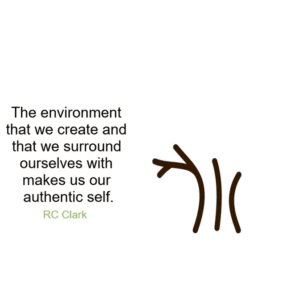
#6 Oral History and interviews
Transcribing your interviews for whatever purpose, will serve for the archives as well as the above.
It also helps to give the transcription to your interviewee before you publish the video to get their approval. Remember, this is easier than giving them a post production video only to have to re-edit the video!
How Does Online 'Transcript Generation' Work?
The Imvidu Studio is designed to make video editing easy for users. It does this by letting users edit videos using text.
The first part is to actually convert the video into text. Once this happens users are able to edit the video using words.
Imvidu Studio is purely online – so, no downloads, extensions or apps to install. You use it through your browser.
Simply put, this is how you would create a transcript from video automatically:
- Simply sign in to Imvidu Studio (no credit card is required)
- Then upload your video
- Click the ‘edit with transcript’ button
- Click on ‘Generate Transcript’
- The transcript will take a few seconds to several minutes depending on the length of your video
- Click on the ‘Export’ button
- Finally Download the Transcript under the Text Option
- You can also download the ‘Subtitle’ file if you need to add subtitles to for example a YouTube version of the video.
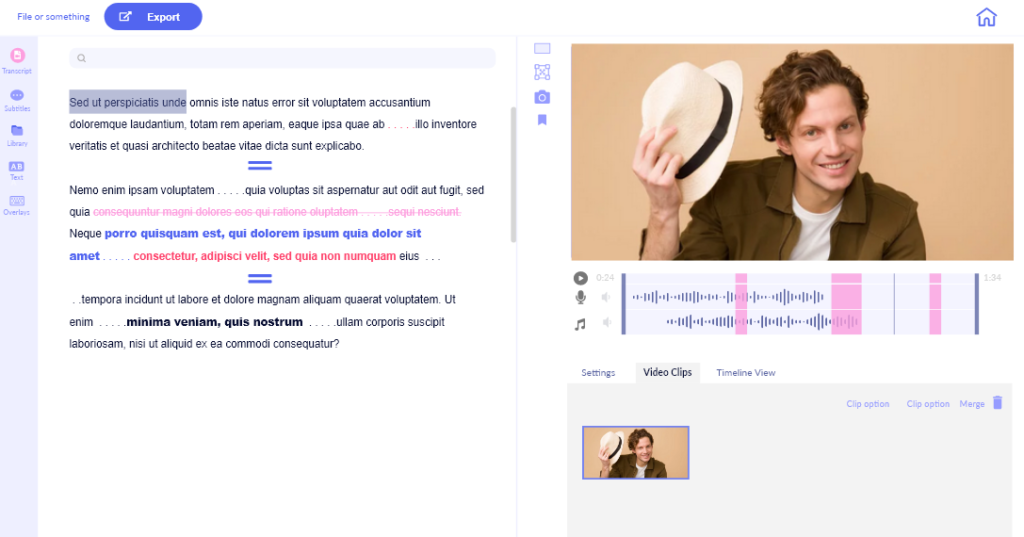
Want To Do More Than Creating Transcripts?
Edit Videos
- Use text to edit videos!
- Split videos into clips
- Cut out scenes using words
- Add text overlays
- Export Audio for Podcasts
Pricing for Video Editing Including Adding Text
Need more videos done? Additional upload limits can be purchased from $0.15 per minute.
No Credit Card Required.
Frequently Asked Questions
Creating a Transcript from Video is a core feature in Imvidu Video Editor. This generates text which is used to edit the actual video. For example, it can be extremely tedious to cut and edit videos that are predominantly talking and speech.
Examples include Interviews, Oral History, Video Podcasts, Presentations, Courses… the list goes on.
Because we have the text there for you when you edit the video, the process becomes easy – even without any video editing experience.
Pricing for for transcribing videos and doing other cool editing starts with our free for-ever plan.
Upgrading your plan to a paid plan will increase the limits of how much transcriptions you can do.
Start for Free. No Credit Card Required.