100% online. No installations. No Credit Card Required.
100% online. No installations. Works best on desktop browser.


Thapelo
Absolutely fantastic tool, will save so much time creating snippets!

Bilal Ararou
I love your tool, I use descript too and I think this could replace it!

Affan Syed
Love this!

Joachim Lepine
Imvidu ROCKS. Very, very happy with my purchase.
Try For Free
Try Free with 15 minutes of uploads.
100% online
No messy software installations or downloads. Access from anywhere. Through your browser.
No Watermarks
There are no Imvidu watermarks on your video exports – even on the trial plan.
Transcript based video editing
Yep. Use text as a guide to video editing
Imvidu converts video into text. So, you use the transcript to edit videos😋
Trim words to trim video
Cut a word? It’ll cut your video. No more tedious timeline editing.
Remove boring
Remove dull moments in your video easily.
Auto trim silences
Delete all silences and dull moments in one click
Export your transcript
Do more with your text. Post to blog or upload along with your video to compliment them
Turn lonnngggg videos into bite size clips
Forget tedious and complex video editors. Highlight transcript to create snippets!
Time Saver!
- Julio B
Add amazing subtitles without lifting a finger
Eye catchy captions + more
- Prebuilt styles and presets
- Advanced subtitle controls
- Edit them like a word document
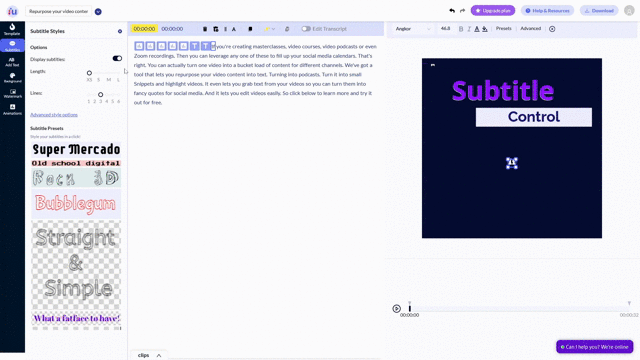
Control Length!
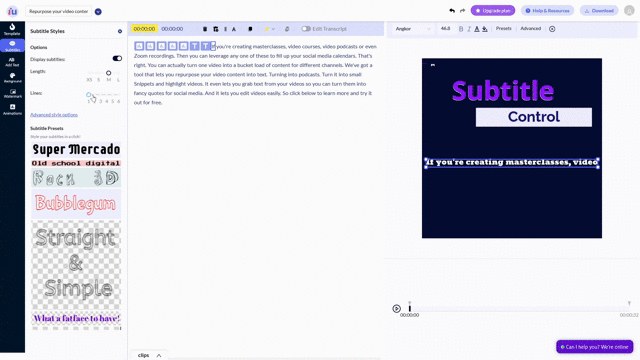
Control lines!
Imvidu ROCKS!
- Joachim
Make your videos stand out
Add headlines, branding and resize your videos... in seconds!
- One click resize
- Text blocks and headlines
- Progress bar animations
- Upload your watermarks
- Backgrounds
- Stock images *coming soon
- Prebuilt templates to style videos in a click
- Save your own templates 🥲
- Prebuilt progress animations
- Prebuilt subtitle styles
- Text and headline presets

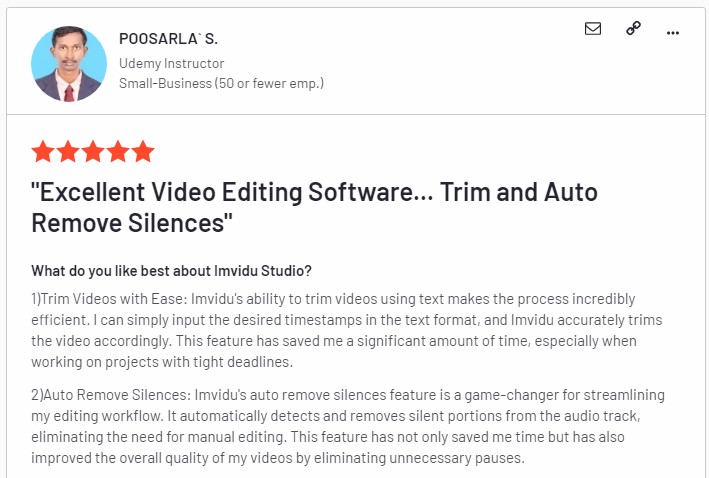

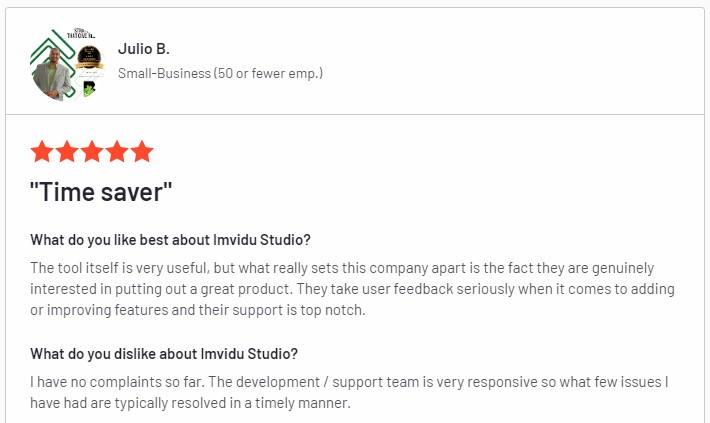
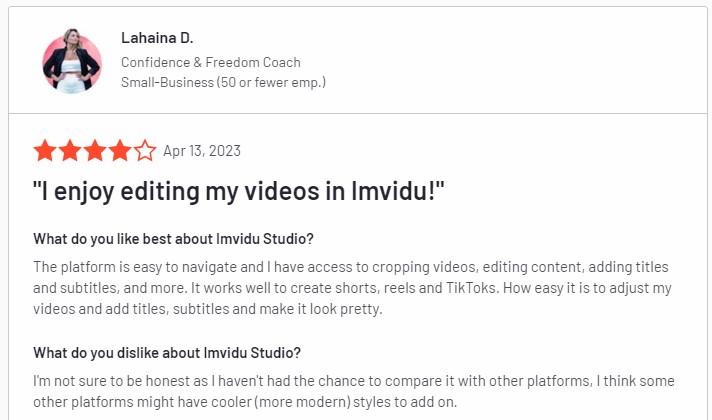

Marija P
It's great to use! It's transparent and simple... I use a subtitle generator for work and Imvidu really helped me when I was in a big rush with a client's video. Praise!

Mabel Aye
Video editing by text editing is [Imvidu's] strength. I can attest to that. It's so easy to edit videos using Imvidu!

Dan Laurenco
Great tool and awesome founders! Highly recommended.

Mohan Niroula
Speed is amazing. Simple and easy to use. I can save my own templates. That's amazing!