Video podcasts are an amazing way for content creators to express and share your ideas into the world. Whether your create your podcasts as audio first or as video first – let’s you get your brand onto more platforms.
Firstly, can a podcast be a video?
Short answer is Yes. You can either record your podcast as a video, or convert your audio podcast into a video in post production.
Also remember your audience may not listen to audio-only podcasts. So if you’re not doing it for your existing podcasts, then you seriously need to consider it. We’ll go through a few reasons why podcast videos are important in your content arsenal.
- Firstly, can a podcast be a video?
- What is a Video Podcast?
- Video podcasts versus Audio podcasts
- How to make a video podcast
- Create the video podcast content
- Record as video first
- How to create the podcast video
- Setup the Video Podcast
- Video Podcast Software
- Where to host a video podcast
- What is the ideal length of a podcast?
- Tips to make a successful video podcast
- Sharing your video podcast with the world
- Some Top Video Podcasts Today
- Statistics of a Podcast
- Common questions about video podcasting
What is a Video Podcast?
A video podcast is a podcast that contains both visual and audio content. It can be a simple video recording of the guest and host of the podcast, a static image, or an animated film with the audio playing in the background.
Another incredible feature is that it can be ‘live’ and recorded, so it depends on your preference. Different streaming applications generally stream a podcast video. For Instance, we tune into our favorite radio channel at a specific time, the same way a video podcast can also be streamed by using different applications.
Video podcasts versus Audio podcasts
Both video podcast and audio podcast have their advantages and disadvantages.
Alright, in case you didn’t realize, we’re in the 21st century. The world moves fast. In our busy everyday lives, it isn’t easy to find time for certain things. THAT is your audience.
Audio podcasts let people tune in anywhere they like – whether we are in the gym, doing house chores, driving – it gives us an easy way to multitask instead of investing their precious time over one task. Listeners can easily access audio podcasts from anywhere.
On the other hand, video podcasts are a great way to engage an audience. For some people, they will concentrate and invest more in content when they’re consuming it with their eyes.
The ‘visual’ person’s brain functions more efficiently in associating visions with memory. This is why video podcasts engage the attention of the that audience, and create a better understanding.
Video podcasts are entertaining and you can grab a larger audience! They can engage your audience on a larger scale as a large part of your audience does prefer visual content over simple audio recordings. Podcast videos are also share-able on social media also due to their visual element.
Pros for doing Video Podcasts
- Multiple channels for distribution and building your brand
- Let your fans find you on YouTube
- Grab a wider audience
- Opportunity for more creativity
- Can market video podcast on social media more easily
- Don’t have to download like an audio podcast
- A lot of people don’t listen to audio podcasts!
Cons of Podcasts as Videos:
- Podcast (audio) fans may see no need for it
- Can’t consume on the go
- More work with editing (if you do any)
How to make a video podcast
Now that you have some idea if video podcasts are worth it, let’s go through some basics on how to create them to help you get started.
Side note on choosing a topic
I’m not going to go through this in detail, am assuming you’ve got this covered. Starting a video podcast from a subject point of view is not too different to selecting an audio podcast theme.
Read the Ultimate Guide to Making Money from Podcasts to understand what topics work well and what doesn’t.
Doing a podcast as video is no different to doing a podcast in terms of choosing a topic. The BIG KEY difference is YouTube. YouTube is the second largest search engine in the world – next to Google it self.
Choosing a topic that can be found on YouTube is important if you want to grab more views. So make sure your topic or niche is large enough that people search for it in the audio (podcast streaming service) or video podcasts (e.g. YouTube).
Create the video podcast content
There are multiple ways to record your video podcast. If you’re going to do a video-first approach – as in your target audience is primarily ‘viewers‘, then it’s technically no longer a podcast. You can call it an video interview or vlog – or what ever really! It doesn’t matter.
There are several typs of video podcasts you can actually create, this will also make a difference then in HOW you actually create the video and your set up.
Audio Podcast to Video
Create your podcast as normal, put it into Imvidu Studio and turn it into a video. Simple styles include:
- Putting up a simple image
- Adding more animations, waves and images
- Adding animated objects or kinetic typography

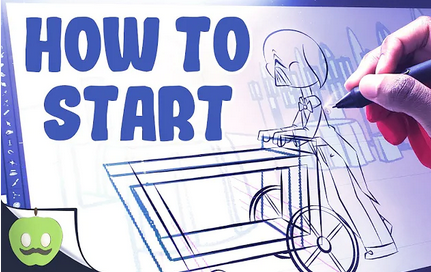
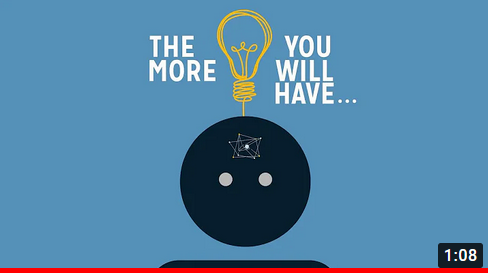
Record as video first
The second option is to actually record your podcast as a video. Depending on the sort of content you do you can:
- Record on set
- Record live streams or remotely
The following are good examples of a live recording done on stage. These can be staged or done on your set. You can go as professional as you need to, to cater for a viewing audience primarily.
Third image below shows a basic live stream/online recording of an interview which is also often used as a video podcast or converted into an audio podcast.



How to create the podcast video
Big difference between audio and video podcasts – the camera – and the video software. You also have to make sure a few things while filming your video for a podcast:
- Lighting in your video should be appropriate as it grasps the attention of the viewers.
- Your podcast’s audio should be clear enough so that your audience can listen and understand your content better. It would be best if you had an external microphone for a clear and crisp voice.
- If you want to create an animated video or add graphics to your video podcast, you must have video editing software on your computer or use an online video editor.
- Edit your video and create a thumbnail


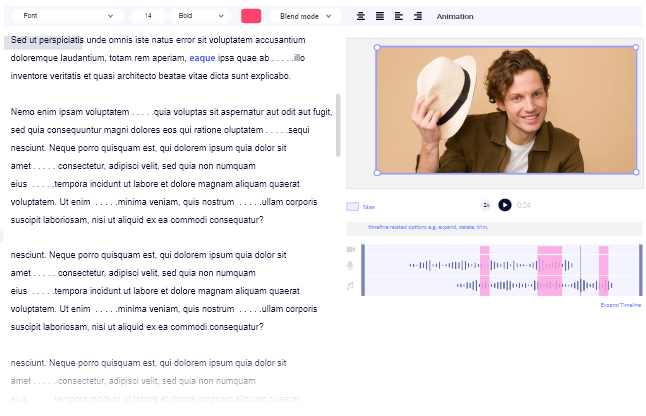
Setup the Video Podcast
Necessary Video Podcast Equipment
Video podcast equipment is necessary if you want to produce higher quality content. While it is possible to make your video podcast simply through a laptop, some equipment will help you enhance the quality of your video podcasts and make them outshine, among others.
Video Podcast Camera
A podcast video camera is a necessary investment as it reflects the quality of your content. A high-definition camera can catch the attention of your viewers, thereby increasing the engagement of your content.
Some content creators also go for multiple cameras to capture the host and guests of the podcast from different angles. Multiple cameras can give you a view from different perspectives, but it is not a necessity! You can also make video podcasts using a single high-quality camera as well.
Keep in mind, more cameras = more post production work you need to do!
This guide goes through the right equipment you need to do your video content marketing.
A Tripod Stand
A tripod stand helps you to make a hands-free video. You don’t have to hold the camera or set it into a suitable place as a tripod stand can easily adjust your camera the way you want. It is a good investment as it can increase your comfort level, and you will not have to worry about the angles. Most video graphers invest in a tripod stand to set up a video podcast.
Microphone
Don’t rely on the built in camera mic!
As a viewer, you will always prefer a podcast with clear audio rather than a noisy and interrupted one. An external microphone is vital to create a podcast with clear audio. You would always want that your audience understands your content better and engages more often. For that, you need an external microphone which can easily be adjusted with your camera.
Get the decor (your set) looking nice with some nice furniture. Frankly, you don’t need to go over board with it. Your set should look professional but some decent furniture, a nice book shelf with a couple of indoor plants or ornaments does the job fairly well. If anything, make sure your lighting is excellent and your audio is A+.
When you’re recording with everyone in the room, make sure they have a mic close to them. Each person should have their own mic – but if that’s not ideal (or friendly for the pocket!) then spend some time configuring where your subjects, yourself and the mic(s) will be placed.
Does video-first make audio BAD?
When you’re recording for video, you can lose track of what the audio-only listener might experience. You MUST make sure your content and dialogues don’t create a poor experience for the audio-only listener. This will happen when you don’t narrate your movements or try to articulate with action or hand gestures instead.
“So this person was like… this tall”. Yes, this sounds fine when you use your hand to indicate how tall a person is, but to an audio-only listener, it doesn’t mean anything.
You can solve a some of this in post production – but try to get it right during the recording stage to save time later.
Video Podcast Software
Unlike an audio only podcast, your software will be different when you do a video podcast. This is, if you’re doing remote interviews or your podcast partner is in a different location. If you’re all in the same room, then you can skip this as you only need your equipment there!
Some recommendations on video podcast software:
- Zoom
- Google Meet
- StreamYard
- Vimeo LiveStream
- Twitch
- ReStream
Did you know you can record most of your social live streams? For example, Facebook live recordings can be downloaded as re-usable content – without any other software. YouTube, Facebook and LinkedIn all have live streaming that you can then download.
You might need to consider one of the above software if you want to go live across MULTIPLE channels at once AND download your recordings for future posts.
Edit Video Podcasts. Fast.
Do more with your audio and video content and spread your content faster.
* Like it or hate it, this call-to-action is a shameless plug of our own tool. Seriously though, you should try it out at least.
Editing your podcast video
Editing a video a the next critical part of your podcast. There are minor edits you should be doing:
- Color correction of the video
- Making sure that the audio is perfectly synchronized with the video
- Animations or graphics
- Adding an intro or an outro
- Adding subtitles for the hearing impaired
All these factors are crucial in making your video podcast outstanding.
Once you have edited your video podcast, create a fun and exciting thumbnail that will grasp the audience’s attention. Your thumbnail of the video podcasts plays an important role in enticing your audience -especially on YouTube.
Good video podcast software can help you create the magic in your videos. Any decent video podcast and editing software should let you easily edit, upload, and share your content with the world.
Where to host a video podcast
YouTube is the most worldwide used platform for digital video content. You can upload a live video podcast or a recorded one, whatever is suitable for you. Other places include: Daily Motion, Twitch, Vimeo, Wistia, Imvidu.
If you’re trying to put it in front of an audience, then YouTube is The place to start. There is no ‘video podcast hosting’ service as such – it’s not really needed because of the above. In fact you can even let your Facebook or other social media channel to the video hosting. Simply upload it to your Facebook Page and voila! your video podcast hosting is done!
What is the ideal length of a podcast?
An ideal podcast should be approximately 15-30 minutes as it gives enough time to the host to discuss the topic, and viewers are most likely engaged in short videos rather than one-hour-long videos.
Podcasts over 45 minutes have their place too. But a large population will either be skipping to get to the crust of it or just won’t have time to listen. For YouTube the Shorter the video, the better.
For social media, you’ll want to trim your video podcasts to 1-5 minute lengths. You should also be resizing your videos if you plan on marketing them on different channels.
Tips to make a successful video podcast
You can make your podcast successful by:
- Investing in good equipment
- Make sure your lighting is superb
- Audio (even for a video podcast) is just as important – if not more
- Creating exciting and engaging content (goes without saying!)
- Choosing the right thumbnail that grasps the attention of the audience (very important!)
- Making sure that your podcast is SEO friendly
- Uploading content consistently
If you have a website, you can upload your video to your blog and upload a transcript alongside it.
Edit Video Podcasts. Fast.
Do more with your audio and video content and spread your content faster.
* Like it or hate it, this call-to-action is a shameless plug of our own tool. Seriously though, you should try it out at least.
Sharing your video podcast with the world
You have to do some video content marketing! “Build it and they will come” is not as true as they say. You need to proactively market your podcast, no matter what medium it’s created in.
Here are some tips you can use to market your podcast (and video) for free.
Social media is an excellent opportunity for content creators to grasp audience attention from different parts of the world. Uploading your video podcast is just a start! Sharing and promoting it on every social media platform is important – but there are multiple organic and paid strategies you can use.
Some Top Video Podcasts Today
Here are some of the top video podcasts you to take inspiration from:
- Harmontown video podcast
- Andy Stanley video podcast
- Norm Macdonald video podcast
- Pardon the interruption video podcast
- Trailer Park Boys podcast video
Statistics of a Podcast
According to Edison Research and Triton Digital, the 2021 statistics of podcasts are discussed below.
- 78% of Americans are now familiar with podcasts.
- Almost 57% of Americans have started listening to podcasts.
- 29.5% of listeners of podcasts have been increased over three years.
- 61.5% monthly podcast listeners have grown in 3 years.
Common questions about video podcasting
Can you make money through video podcasting?
You can make money through video podcasts.
Content creators usually charge the producers per episode. First, you have to make sure that your content is unique and exciting enough to engage a large audience. This will help you bring traffic to your platform, and more producers will approach you in the future. This depends on how much you want to charge per episode.
YouTube also pays for views and subscribers you can get.
If you want more details on how to make money through podcasts, read this..
How often should you upload a podcast?
Aim for 1 episode a week if you can. But do what works best for you! Sticking to a schedule that you can follow and enjoy is more important than getting burnt out and stopping altogether.
Video podcasting requires more work than audio podcasts due to the video editing part. On top of that you need to cater for both the visual and the audio mediums – meaning more effort required.
Although something like Imvidu Studio makes this easier, it’s still something that you need to take into consideration.