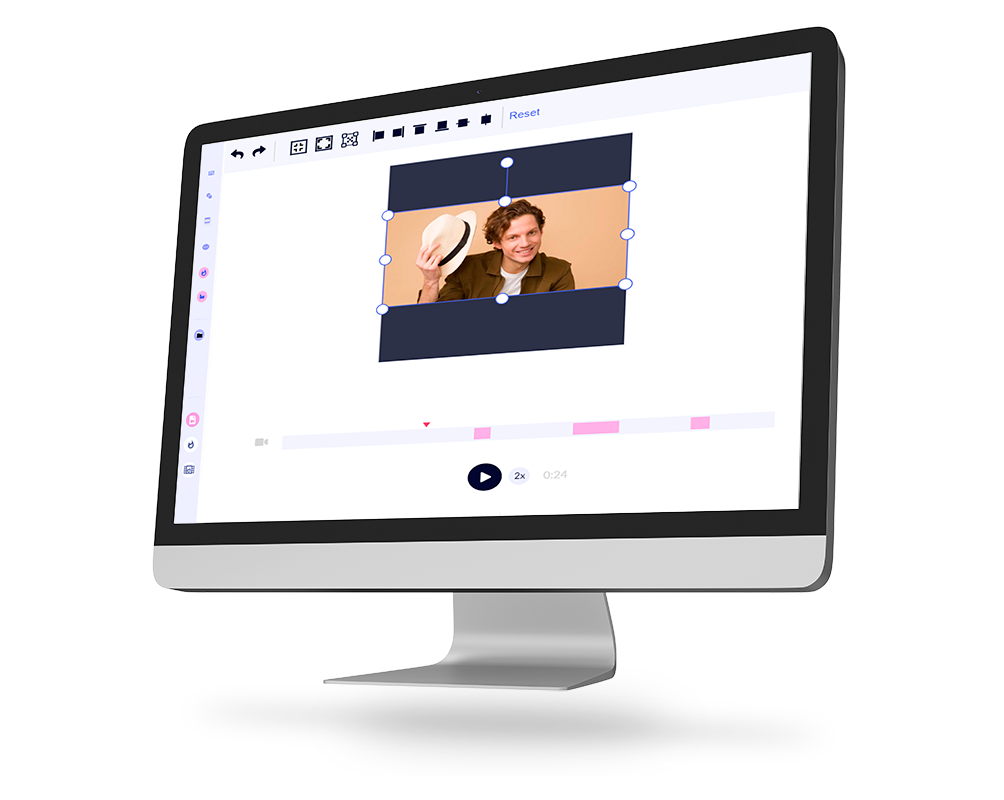Alright, so let’s go over some of the video croppers that you can use online. The video crop tools we’ll go through meet the criteria:
- No downloads required to crop video online (no apps or downloadable software)
- Access through your browser
- Have a free plan of some sort
- May be able to upgrade
- Allow you to crop any video type
- Allow you to crop to any desired video size
It won’t cover any free crop tools that show adverts. There are plenty of these and most of them to be honest look and feel spammy. This article is for the creators that are a little more serious with their work, so we’ll focus on the crop tools that meet the above criteria only for now.
Why use an online video cropper?
If you have existing video editing tools, then most likely you shouldn’t need a video cropper. Unfortunately though, most video editing tools complicate even a simple task such as cropping a video. They give you too many options and advanced features, that even doing something as simple as cropping a video for social media becomes a tedious and time consuming process.
The benefit of using an online cropper is you can get started without having to download any software, apps or extensions. You simply upload your video, crop it, then download (or share on the web).
The problem with Online Video Croppers!
The problem with using an online cropper tool, is it can be limited in what you can do with the video.
Some tools that only let you crop video, may not let you resize the video to fit inside the frame. For example cropping your landscape video into a square video, will cut off the left and right hand side of the video. BUT what if you wanted to make the video smaller so you can fit more of the video inside the visible square area?
In that case, you need to crop AND resize. Most of the tools we go through in this let let you do both.
So without further ado, lets go through our list of Top 5 Tools That Let You Crop Video Online.
Kapwing Cropper Tool
Kapwing is a multi purpose video editing tool you access through your browser. It’s more than a video cropper – although it has a dedicated crop feature which you can access by itself. You can also do more edits to the video if you need.
When you go to Kapwing’s editor, and upload your video you’ll notice that you don’t wait around for your video to start uploading. Even though you need online access to start using the video editing tool, your editing is actually done offline.
Once you’re in the video cropper tool, you can select from default sizes.
Once you’ve selected your crop size (you can do custom crop size if you don’t like any of the presets), you can do more video editing like adding text or styling your videos.
Kapwing lets you crop your video online for free. In fact you don’t need to even register (and there are no pesky ads). however you’d want to crop your video after your register so it doesn’t add the Kapwing watermark to your video.
Kapwing gives you more video editing features besides cropping as well as sharing options.
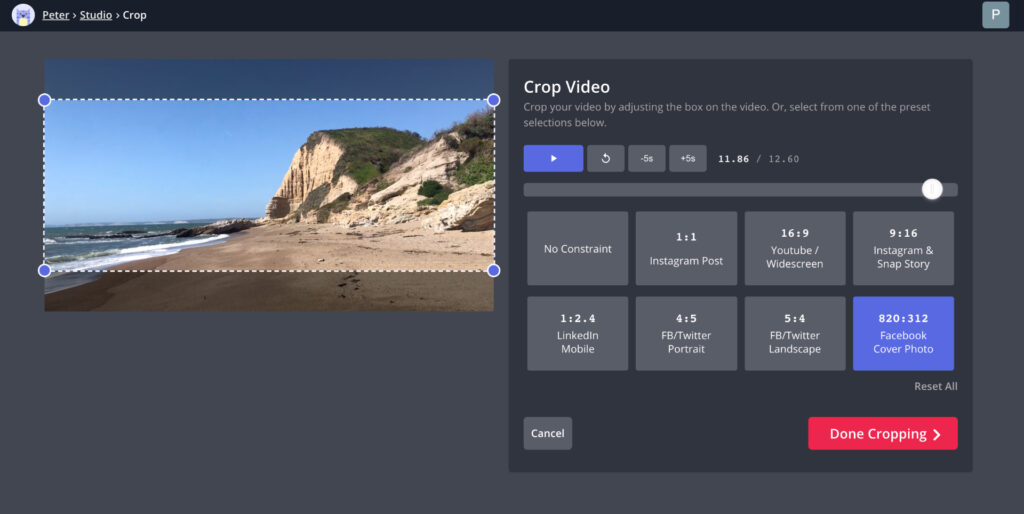
Imvidu Studio
Your very own (this site!) offers Imvidu Studio which works especially well for talking head videos, presentations, interviews and so forth (videos that have a lot of talking). The text based editor lets you quickly do more than just crop your videos online.
You can upload any video file type, for example MP4, AVI, MPEG, MOV and many more.
You do need to register for a free plan before you can start using the video cropper feature However, you can crop videos for free every month and without any watermarks.
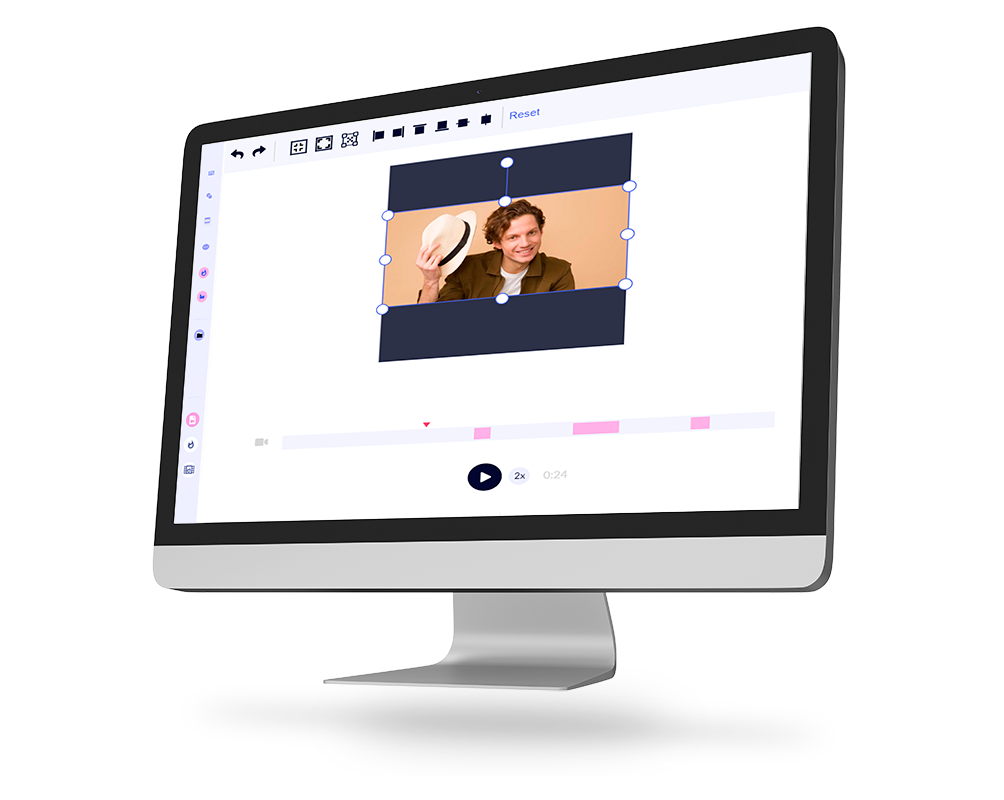
To crop video, you simply upload it into the studio. Once in the video editing page, select the resize and crop tool. Imvidu Studio lets you pick from default video sizes that are available on social media. Otherwise you can custom crop to any size you like also.
One of the problems you might face with a crop-only video solution is that you cannot resize your video to fit into the default crop size. This can be little annoying as you may want to resize your video to fit into the frame once it’s cropped.
With Imvidu, you can do both crop AND resize if you wish easily.
Adobe Spark
Adobe has Premiere Pro for more serious video editing. But did you know there’s Adobe Spark as well? Adobe Spark is an alternative to several Adobe image and video editor tools but gives you limited features, such as video cropping for free. It’s designed for quick content creation for social media, rather than professional grade content.
Offering tempalted workflows (for example, start with an Instagram template as a base), it lets you quickly create video or images for the relevant workflow selected.
Adobe Spark has a separate crop tool. Which let’s you do just that. Crop your video, without having to start a new project. You simple upload your video, then select a default crop size or custom crop size. For example, once you select the crop tool in Adobe Spark, that’s all you can do.
You can use Adobe Spark for free, export without watermarks. It offers limited feature sets when only using the crop tool on its own.
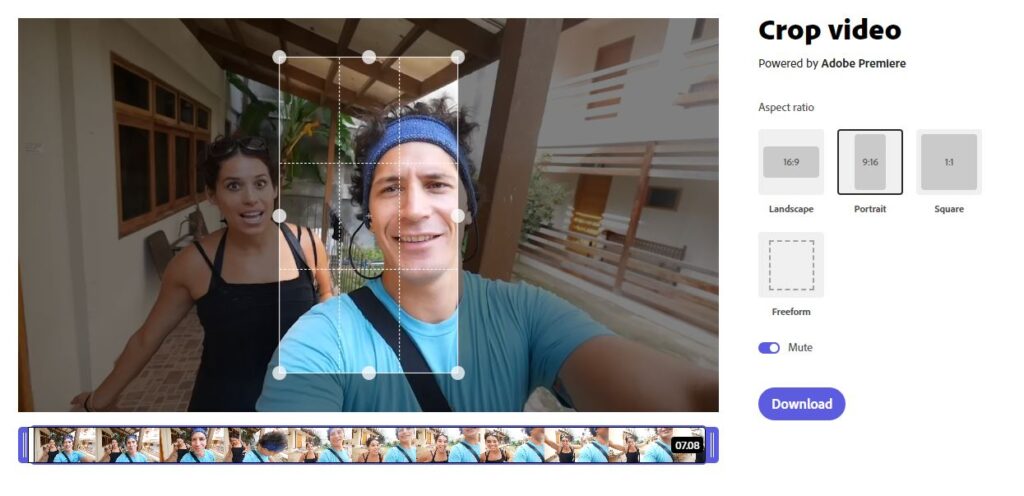
Abraia
Abraia is another video crop tool that gives you more than just video cropping. You can easily get started without having to download any software, plus it’s free to get started. You do need to register as a first time user to try it out also.
Unlike the other cropping tools mentioned here, Abraia offers batch (bulk) video cropping capabilities. You can do that for images and for videos. If you’re doing a lot of quantity video content, for example for an e-commerce store where you might have hundreds of product videos. Then Abraia could be perfect.
Abraia works on a credit basis. So no monthly plans. You use what you need to. The free plan lets you upload upto 3 videos or 50 images (at the time of writing this article). This is equivalent to 125 credits.
The UI is basic, but as mentioned, it lets you do more to your video than just crop. You can resize your video (or videos), add text, shapes, and more. Once done, you can export your video with limited options available.
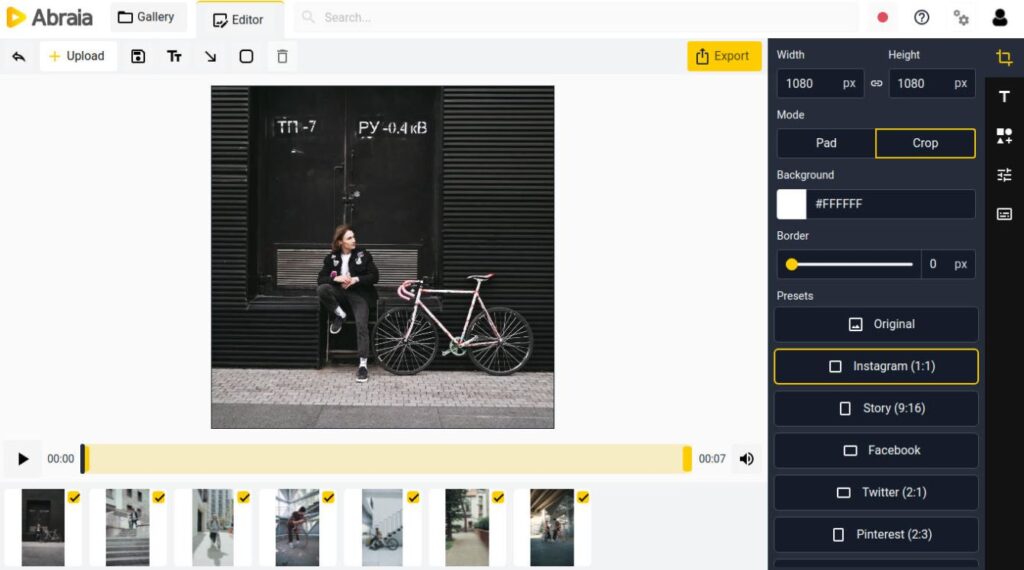
Canva Video Editor
If you’re familiar with Canva, you will know it lets you create content for the web easily. It was primarily used for creating image based content, documents and slideshows very easily, using templates.
It’s recently added its own video editor and editing capabilities. That means you can crop your video in Canva now also. The biggest benefit Canva has its pre-built templates (for both video and images). So not only can you crop your own videos, but you can create more video content easily, drop your existing videos into templates, and recreate additional content for social media.
Canva is also free to get started and will not add a watermark to the video, even on the free plan.
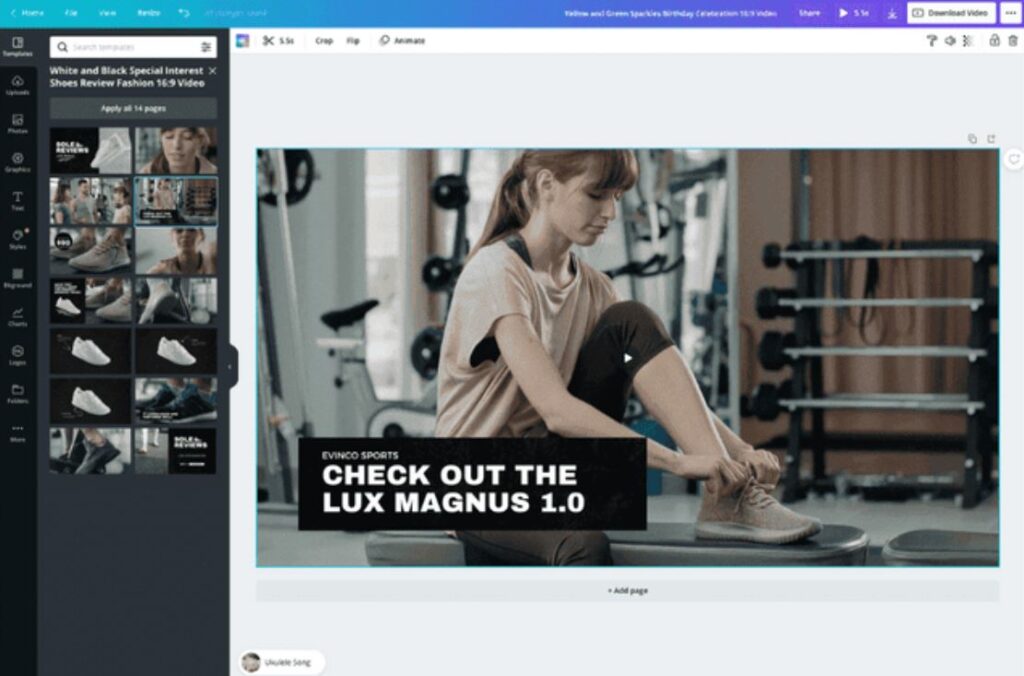
Edit your video in one click with Imvidu.