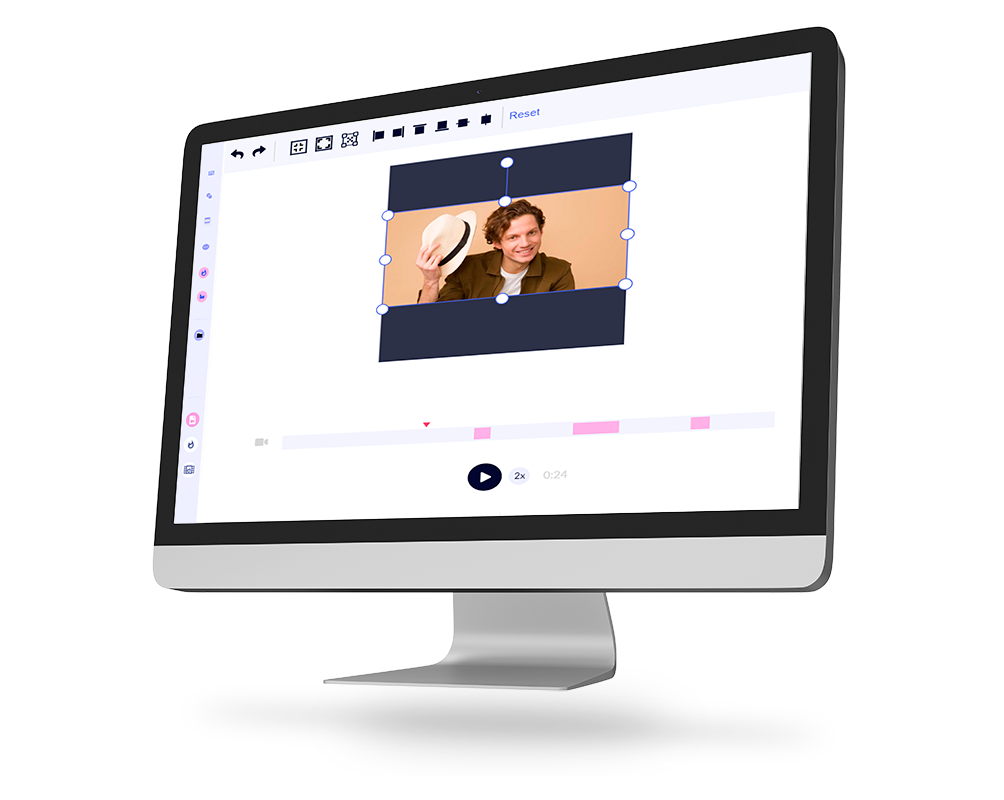Why Crop Videos with Imvidu?
Free
It’s free to start using the video crop and editor.
You get a monthly free tier. See pricing and plans here.
No Watermarks
Export videos without any Imvidu watermarks on your videos – even on the free plan.
100% online editing
Crop, edit and store videos online through your browser. No messy installations or downloads.
How to crop a video online without watermarks?
1. Sign in and upload your video to start
Register and sign in. Then Drag & Drop video into the video crop tool.
Try cropping your video. No Credit Card Required. See Plans and Pricing.
2. Use resize and crop video Tool
Select the resize and crop tool in the menu. Select any preset of crop options otherwise you can ‘free transform’ and crop to any custom video size.
3. Make videos social friendly
Do more than crop. Add subtitles, text and images. Make your videos for any screen and any platform in a few clicks.
4. Export with no watermarks
Create multiple videos. Multiple sizes. Do unlimited exports. All without Imvidu watermarks!
See how easy it is to crop your video online!
You may crop or resize your video to any standard size that’s typically found online:
- 16:9 (landscape)
- 1:1 (square)
- 9:16 (story / vertical)
- 4:3 (standard)
Alternatively you may custom crop by selecting the free-transform tool.
You can export unlimited videos and without watermarks – even on the free plan. So once your original video is in there you can crop the same video multiple times in multiple sizes.
For example you could crop or resize a video for a standard square layout. You can then crop or resize for Facebook’s story mode. And finally you may crop or resize as a TikTok video!
Exports don’t count towards your monthly quotas.
You can upload any popular file format including MP4, MOV, AVI and many more.
Coming soon: Upload by Youtube URL
Why Crop Online?
Manual cropping is hard
Standard video editors require a lot of tedious customization.
Easily crop for social media
Crop videos for facebook stories, Facebook feed, TikToks, YouTube shorts and any major social media platform
Make viewing easier
Grab your audiences attention by cropping videos to suit the platform. Make full screen videos regardless of screen size look amazing!
One click crop
Use Imvidus presets and templates to resize and crop videos in a click!
Video Crop Pricing
Try the Video Cropper for Free. No Credit Card Required. See Full Pricing and Plans.
Questions About Video Cropper
How do you crop videos online without watermarks?
You can crop your video with no watermark for free and on any plan. To do so:
- Upload your video by dragging and dropping into the editor, or selecting it from you device
- Once the upload is finished, select the ‘Resize and Crop‘ tool
- Choose your screen size (square, story, landscape, standard, or custom)
- Select any crop preset from the style bar to help you crop easily
- Customize the size using the transform controls
- Do any other edits
- Click on Export and then download your video
- Repeat resize and crop for same video if you want to render videos in different sizes for different social media feeds
See a step by step tutorial: How to resize and crop video
Is the video cropper free?
You can start and crop your videos for free. Limits apply as per the pricing plans.
Do I download the video cropper tool?
No, Imvidu video cropper is a feature of the video editor. It is 100% online. You do not download any extensions, software or apps to your device. It’s best accessed through a browser on large screen.
Does the Imvidu video editor only crop and resize?
You can do more than crop videos online! Imvidu Online Video Editor is designed to make content creation easy. Add subtitles automatically, resize videos, add text, even convert videos into text, and do more.