Video is a booming business and it can be hard to find the right machine for your needs. We are here to discuss the best Mac for video editing. There are many options available on the market today!
We’ve narrowed down our list by discussing what is important when looking for an Mac specifically for video editing and then broken down our top picks in detail.
In this blog post we will take a look at some of the top Macs that can be used to edit videos and then compare them in order to help you find the best one for your needs.
So get ready, because this article will provide you with everything that you need!
Keep in mind though, if you are looking to edit simple videos then you don’t need a powerful machine. Instead cloud based video editing software may save you a bit of hassle, as most of the rendering and CPU used is the video editor’s own cloud based back end – and won’t use your Mac’s resources.
- Using a Mac vs Cloud for Video Editing
- Edit a Video Faster
- What is the best Mac computer for video editing?
- Apple iMac (24-inch, 2021)
- Apple iMac Pro with i9 Processor
- Apple iMac (27-inch, 2020)
- Apple Mac Pro (2019)
- Apple Mac mini (2020)
- Why Use an iMac for Video Editing?
- So, which iMac do you think is the best fit for your needs?
Using a Mac vs Cloud for Video Editing
Before you go hunting for a Mac to do video editing. It’s entirely possible you may not need one for your purpose.
Pros for Editing video on Mac
- You deal with large file sizes
- Your videos are 4k+ in quality
- You keep your files on Apple cloud and or your device it self
- You wish to do high end video editing
- You want to do a lot of effects, transitions, color grading, etc
- You want to do multiple cameras, scenes or footage
- You want more control over the processing and rendering
Pros for editing on the Cloud
- You are happy to upload/download your files
- You want to collaborate or share your videos easily
- Your videos are for social media
- You want to do small, bite size videos
- You want access to video editing from anywhere
- You don’t want to spend money on owning a high-end device for video editing
- Your file sizes aren’t too big (although a lot of video editing on the cloud accept these)
Edit your videos on the cloud. Differently!
With Imvidu… Cut a word? You cut the video!
Editing videos that have a lot of talking can be… tricky, especially when using typical video editing software!
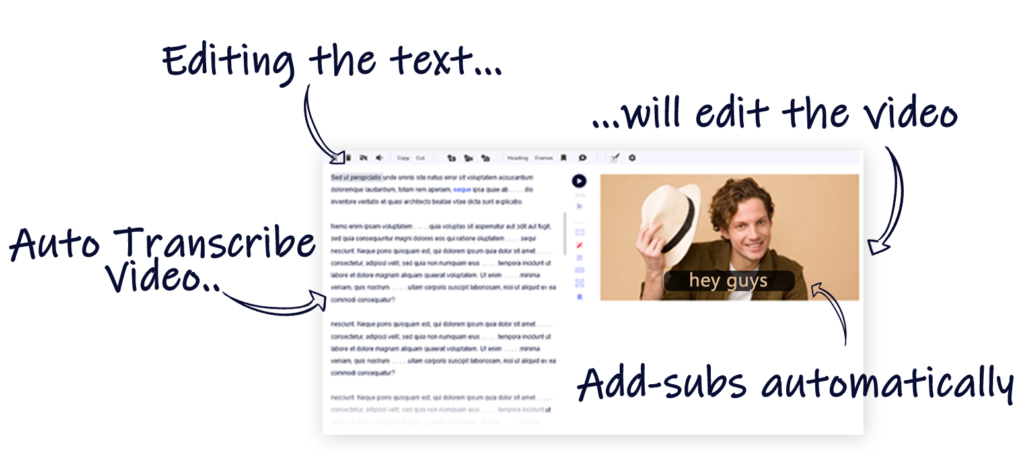
What is the best Mac computer for video editing?
Almost every computer, including your smartphone, is capable of editing a simple movie.
You’re going to have to raise it up a notch if you want to do professional movie making.
Nowadays, almost any modern Mac technology is powerful enough to allow you to video edit virtually any form of film with relative ease.
Mac computers like the ones you’ll find in this article are all capable of editing, color grading, and encoding since they’re equipped with the latest and finest hardware that Apple has to offer – powerful multi-core CPUs, ample RAM, and a large amount of storage.
Many of these desktops are also equipped with discrete graphics cards, which are necessary because many of the most popular high-end video editing software programs may take advantage of the graphics card in a computer to speed up performance.
Their massive amounts of CPU and graphics power allow them to consume even 4K footage and encode videos at speeds that rival those machines that you could only imagine in the past.
Because there are so many aspects to consider, it is understandable that it can be tough to make a decision on which Mac desktop will best match your needs.
Particularly when working with 4K, 6K, and even 8K video, you’ll need a computer that can handle and analyze the massive amounts of data.
We know you don’t want your computer to crash and lock up every few minutes, or to be stuck in the spinning circle of doom every time you make a change, but we understand.
On your iPad, you can make minimal edits to a 1-minute home movie if that is all you require.
However, if you intend to spend three months to a year in front of your computer editing a 60-90 minute feature documentary with numerous layers of video, audio, and graphics, you’ll need to do some research to determine exactly what would work best for your specific requirements.
When purchasing a computer for video editing, the processor power, storage capacity, and screen size are the three most crucial factors to take into consideration.
We’ve compiled a list of fantastic Apple PCs that can be used to edit videos under macOS operating system.
They are equipped with some of the most up-to-date and powerful components, allowing them to handle any video editing task with ease, even when working with ultra-high definition footage in 4K or even 8K.
Featuring powerful multi-core processors, plenty of RAM, fast storage, and even dedicated graphics cards, the best computers for video editing can help you create movies that look their absolute best while also allowing you to edit, render, and export your files in record time, so you can move on to your next project without wasting any time.
Here’s our top 5 iMac desktops for video editing!
Apple iMac (24-inch, 2021)
- 24” 4.5K Retina display – 218 ppi
- Apple M1 Chip with 8‑core CPU
- Up to 16GB unified memory for increased performance and power efficiency
- 2TB Maximum configurable storage
- 1080p FaceTime HD camera with the image signal processor of M1 for drastically improved performance
- Configurable with Magic Keyboard with Touch ID and Numeric Keypad
Among the best computers for video design in 2021, we’ve chosen Apple’s brand-new 24-inch iMac as our top pick. Apple has refined and improved it in a variety of ways over the last few years.
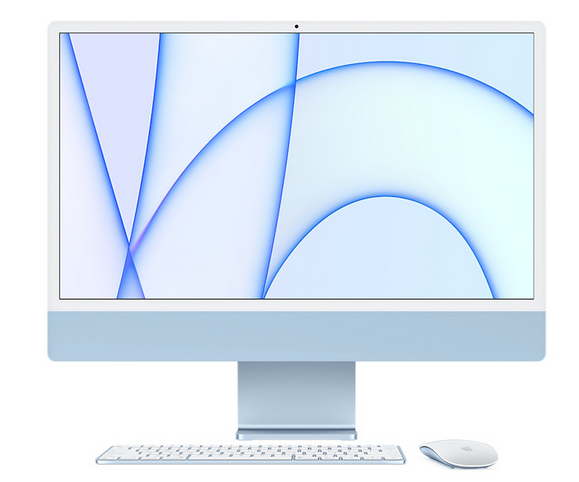
Starting with the screen size, it has been increased in comparison to the 21.5-inch model that it replaces.
This provides you with far more workspace, and the 4.5K resolution allows you to edit 4K film without having to fill the entire screen.
The new iMac has also undergone one of the most significant redesigns in recent memory.
For starters, the bezels around the screen are significantly thinner than they were previously, allowing for a larger screen to be seen, but the overall dimension of the 24-inch device is strikingly similar to the 21.5-inch model.
It also looks stunning, and it is now available in a variety of hues that go back to Apple’s iconic G3 all-in-one computers.
The new iMac is also powered by all-new technology, including Apple’s own M1 chip (which is also found in the Mac mini, which is also on our list), which serves as both the CPU and graphics processor.
This is a very fast PC, and it is capable of running video editing applications such as Adobe Premiere Pro and Final Cut Pro swiftly and smoothly, even while working at 8K resolution.
Apple iMac Pro with i9 Processor
- 27” 5K Retina Display
- 8-, 10- or 18-Core CPU
- Turbo Boost: up to 4.5GHz
- Graphics: Vega GPU
- Up to 32GB unified memory for increased performance and power efficiency
- 1TB to 4TB of SSD internal storage
- Configurable with Magic Keyboard with Touch ID and Numeric Keypad
If you’re looking for a high-end, powerful all-in-one computer for video editing, Apple’s iMac Pro may be the right choice for you.
The greatest video editing computer for pros working on large projects with large budgets.
The iMac Pro is a formidable contender in the heavyweight division.
Despite the fact that it is equipped with some of the most powerful components ever to adorn an Apple system, it makes excellent use of them.
This device has a stunning display and runs like a dream, which is to be expected.
Yes, it’s pricey, but as we previously stated, it’s not significantly more expensive than Windows PCs in the same price range as well.
Although you will be paying a significant premium over similarly-equipped competitors, keep in mind that you will also be receiving a genuinely magnificent 27in 5K display, and the entire package will be housed in by far the most elegant and visually appealing chassis of any enterprise workstation.
The iMac Pro, if it is indeed Apple’s bid to regain the corporate sector, is certainly putting up a valiant battle against the competition.
All of the sheer grunt you’d expect from a heavy-duty enterprise PC is crammed inside Apple’s distinctive all-in-one form in a way that’s nearly impossible to comprehend.
Apple iMac (27-inch, 2020)
- 27” 5K Retina display – 218 ppi
- Up to Intel Core i9 processor
- Graphics: AMD Radeon Pro 5300 – Radeon Pro 5700 XT
- Up to 128GB memory
- 8TB Maximum configurable storage
- 1080p FaceTime HD camera
- Configurable with Magic Keyboard with Numeric Keypad
For those looking for a powerful and elegant computer for video editing that also has a huge display and good build quality, the larger 27-inch iMac is an excellent option.

This model, which was available in 2020, is equipped with cutting-edge AMD and Intel components, with the latter’s strong graphics card being particularly handy for video editing.
The Improved Webcam
In addition to having more pixels, the webcam is now better since Apple is now applying some current image processing to the video stream, something that has been lacking in previous generations.
The iMac is equipped with a T2 chip, which is responsible for controlling a large number of the computer’s components.
Apple is employing it to process certain components of the webcam’s image, according to the company.
Tone mapping, exposure adjustment, and facial identification are all capabilities of this camera.
The face detection feature is used to prioritize keeping your face well-lit with accurate skin tones while you are on the phone.
The camera allows you to move my face about in the frame while simultaneously adjusting the exposure in real time, ensuring that your face is never too dark or too blown-out.
It reminds me a lot of what the iPhone does with faces when you hold it up to your face.
Apple Mac Pro (2019)
- Intel Xeon W processor
- Graphics: up to AMD Radeon Pro Vega II Duo
- Up to 1.5TB memory
- 8TB Maximum configurable storage
- Magic Keyboard with Numeric Keypad
Apple unveiled the new Mac Pro for the first time at the World Wide Developers Conference 2019 (WWDC).
The design of the cheese grater in the current edition is a revival of a design from a previous generation.
Apple claims that the new Mac Pro was created to allow for easy access to its internal components.
In order to facilitate modularity, stainless steel handles are used on all interior components, which are mounted to the frame using 360-degree components.
It’s absolutely worth investing in the Apple Mac Pro (2019) if you’re looking for a video editing computer that’s both powerful and affordable.
The Mac Pro can be configured to include hardware that allows you to do complex video editing jobs considerably more quickly than you would be able to on a less capable PC, which can have a significant influence on your workflow.
Because you are able to accomplish jobs more rapidly, you are able to take on more responsibility.
Consequently, in many circumstances, the Apple Mac Pro is a prudent purchase that can wind up covering its own price – as well as some additional expenses.
Even though it is extremely powerful and pricey, there are numerous configuration options that allow you to select the specifications that best suit your needs and budget.
It also has a modular design, which means that, unlike Apple’s previous devices, such as the iMac, it is simple to replace individual components of the system in the future.
This means that it will be future-proofed for many years into the future.
What is it like rendering your videos on Mac Pro 2019?
As some of the owners of the iMac Pro 2019 were working on a project, they were interested in seeing how well the machine could render.
Allowing the element of GPU rendering to be set aside for the time being (they intend to test it on the machine as soon as RedShift running on Metal is available), they could only really consider its capabilities on the CPU.
Even while our normal iMacs are equipped with 10-core CPUs and are extremely fast, the 16-core CPU in a Mac Pro will significantly speed up the process.
With the iMac Pro 2019, rendering and generating videos will take substantially less time, allowing you to make more movies for your next project.
Design and Build Difference from Its Last Predecessors
The new Mac Pro is significantly larger than the previous ‘trash can’-style Mac Pro from 2013. As a bonus, it’s a little higher than the original Mac Pro, which had a ‘cheese-grater’ design.
Here’s how they compare in terms of size:
- 2019 Mac Pro dimensions are 52.9cm x 45cm x 21.8cm (20.8in x 17.7in x 8.58in), and it weighs 18kg (39.7lb)
- 2013 Mac Pro dimensions are 25.1cm x 16.76cm (9.9in x 6.6in), and it weighs 5kg (11lb)
- The dimensions of the 2012 Mac Pro are 51.1cm x 47.5cm x 20.6cm (20.1in x 18.7in x 8.1in) 18.7 kilograms (41.2lb) Model with 12 cores and weighing 18.1kg (39.9lb) Model with four cores.
So it’s around two centimeters taller and a tenth of a kilogram lighter than the Mac Pro from 2012.
The 2013 Mac Pro, on the other hand, was more like the Cube in terms of Apple trying to build a smaller version of the Mac Pro when customers didn’t really want a smaller version of the Mac Pro, which is a far cry from the Cube.
Apple Mac mini (2020)
- Apple M1 chip (Also available with Intel Core i5 or i7 processor)
- Graphics: Integrated 8-core
- Up to 16GB unified memory (For increased performance and power efficiency)
- 2TB Maximum configurable storage
Apple included the Mac mini in a recent wave of updates, equipping it with the company’s all-new M1 processor, which features an 8-core GPU.

It’s ideal for creatives, especially video editors, who will benefit from the extra horsepower provided by the new M1 processor.
Despite its small size, this is a powerful video editing computer – just match it with one of the top video editing displays and you’ve got a fantastic combination that looks great on any desk.
The M1 Mac Mini can be used for a range of different tasks:
- You could use it as your primary computer at home
- Connect it to your television to create a hybrid workstation
- Can use it as an entertainment system for your family
It is super compact
There is one really good reason why this is on our top list of best mac for video editing. One of the most appealing characteristics of the Mac mini is encapsulated in its name: small.
Because it has no display and is contained within a small form factor, the Mac mini is the most versatile computer that Apple sells in terms of location.
This computer would look great on a desktop, next to a TV in a home entertainment system, or anywhere else you want to put it! Because of its modest size and low stature, it is an excellent desktop companion for minimalists.
While not as quiet as a Mac Pro or an iMac Pro, the Mac mini does a good job of keeping fan noise to a minimum while the computer is under strain. Doing simpler editing like cutting and trimming videos is like a hot knife through butter. It can take on more professional requirements with just as much ease.
Given how small the enclosure is, this is quite an accomplishment.
Fan noise is obviously audible, but it didn’t disturb me as much as I expected it to when coming from machines that are designed to be quiet, such as the Mac Pro and iMac Pro, which are intrinsically silent.
Very suitable CPU and RAM
Even with outdated 8th-generation CPUs, the Mac mini is still an excellent value, making it the most affordable desktop computer that Apple makes today.
As a result of this, the Mac mini comes equipped with an Intel Core i3 processor running at 3.6GHz, which may prove to be a bottleneck depending on how you want to use your computer.
One of the most popular features of the Mac mini is that its RAM can be upgraded.
Only the 5K iMac and the Mac Pro allow for more straightforward RAM upgrades.
Instead of adding additional RAM to the Mac mini during the build-to-order process, you can save hundreds of dollars by upgrading the RAM already installed in the computer.
Why Use an iMac for Video Editing?
The vast array of filmmaking technology accessible today is mind-boggling, and it can be difficult to know where to begin.
Why did you choose Apple out of all the options?
The improvements that have been made to MacBooks and iMacs over the last few years have transformed them into truly excellent tools for video artists.
It is necessary to have a large, high-definition screen when working with video, and the 27-inch iMac is an excellent example of this.
The 5K Retina display, which operates at 60MHz, has a brightness of 500 nits and covers 99 percent of the DCI-P3 color space.
Regarding RAM and storage, even with the simplest software, filmmaking necessitates a significant amount of free memory and storage space.
It is impossible to go beyond HD (720p) with the basic 8GB, but 16GB will allow you to edit a video in Full HD (1080p) with the higher-end model. 32GB is the optimal amount of storage for Ultra HD 4K.
Finally, 64GB is required for the most advanced editing jobs, such as 8K video editing, 3D modeling, and animation, among other things. Solid State Storage with a minimum capacity of 512GB is required (SSD).
When it comes to video editing, the MAC boasts the most capable graphics and CPU.
A strong multi-core CPU, such as an Intel Core i7 or Core i9, will be beneficial to professional video editors.
Recently, the number of cores in Intel processors has expanded to as many as 28 with the Intel Xeon W in a Mac Pro, ensuring that sessions run more smoothly than ever before, according to Intel.
Graphics cards with up to 64GB of HMB2 memory in each of the two modules, have been added to the most recent variants of the Mac Pro, giving them a wide range of options.
The use of a dedicated graphics card with an additional memory slot is required for video editing.
So, which iMac do you think is the best fit for your needs?
All of these Apple computers are great for video editing, but you might want to consider your budget and the size of the project in order to make a decision.
The Apple iMac Pro – if your budget can stretch this far, and it’s worth it to have a powerful computer that will last.
If not, then we recommend either the 2020-2021 version of the 27-inch or 24-inch iMacs depending on what level of power you need for video editing.
And finally, if cost is an issue but still want something with enough power to edit videos at home such as photo shoots from weddings or family trips back in time, our recommendation would be the Mac Mini 2020 instead!