Imvidu vlog editor and talking head video editing software lets you edit your videos using transcribed text.
Editing videos that have a lot of talking can be tedious, especially when using typical video editing tools.
Cut a word? Cut the video!
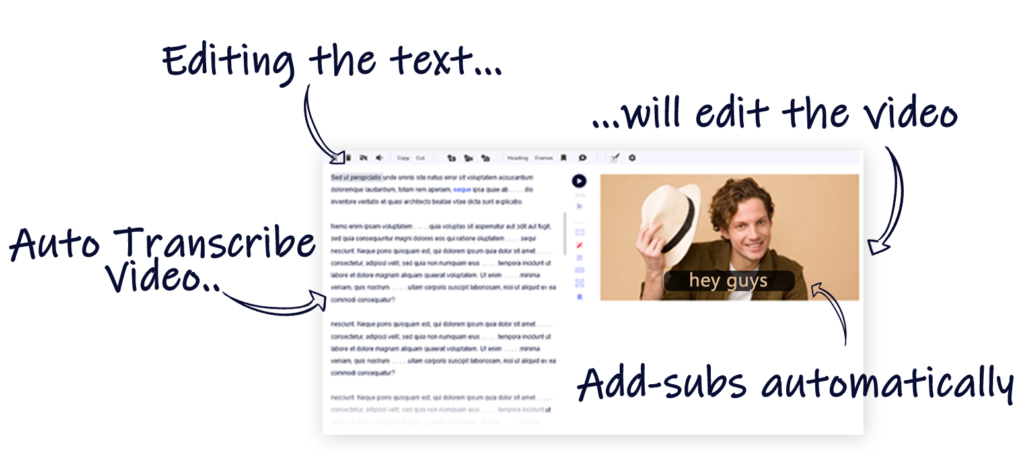
YouTube has made video blogging aka vlogging a popular way to get your self popular (and make a bit of extra cash).
It’s a great way to showcase your personality, life or business as it gives the raw, real you. Usually vlogs aren’t really scripted, it’s all off the cuff stuff. That means your audience can really engage with the authentic you and build a powerful connection.
Not convinced? Here is the upward trend for ad spend by businesses on video. People are spending money because there are eyes on the content and they want a piece of that.
- Edit Your vlog Now
- What is a talking head video?
- How to edit a vlog video in Imvidu
- How to edit a vlog using Imvidu vlog Editor Software:
- STEP 1: Sign in to the editor and upload video
- Step 2: Convert to Text
- Step 3: Edit your vlog using the editor
- Step 4: Export vlog out of the editor
- Why transcribe the vlog when editing?
- What camera to use for vloging?
- Don’t Forget the Sound Quality
- Best Video Editing Software for Vlogging
- Is Imvidu a Free Vlog Editing Software?
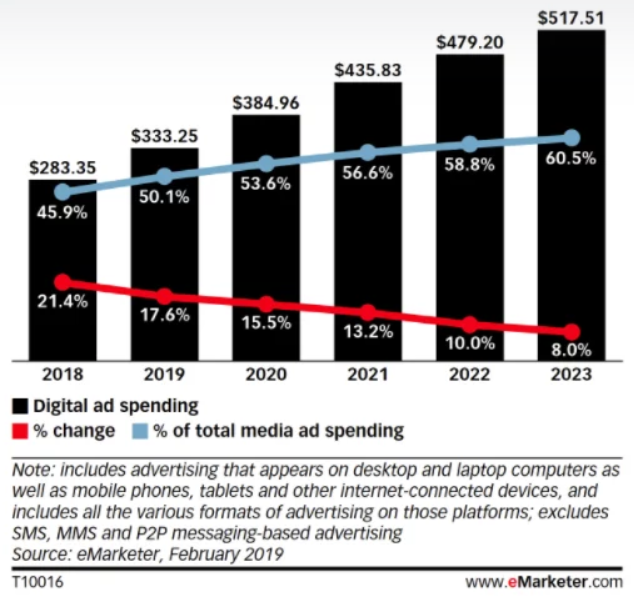
YouTube has created millionaires, most that rely on vlogging as their main content, raw, real and unscripted.
Anyway, maybe I’m preaching to the crowd. If you’re here, you’ve probably made up your mind on vlogging… or are probably doing it already. For those that are starting out, let’s cover of some basics. For those that aren’t new to vlogging, then skip to understand how you can edit vlogs for YouTube or other mediums.
What is a talking head video?
A talking head video has the main subject (presenter) talking into the camera. Think of your typical news reporter on camera. Video podcasts, presentations, live streams are usually talking head videos. They comprise primarily of the person talking into the camera, so relies on dialogue to communicate the message.

Although vlogs are commonly talking head videos, vlogs can actually really be any style. Selfie videos, behind the camera, even screen sharing or live action can be regarded as vlogs.
How to edit a vlog video in Imvidu
Editing videos in the online Imvidu video editor is slightly different to how you might be used to as there is a transcribing process that also needs to happen.
How to edit a vlog using Imvidu vlog Editor Software:
STEP 1: Sign in to the editor and upload video
- The vlog editing software is available online. So you need to sign in.
- Upload your raw video by dragging and dropping (or click on Upload to find on your desktop) to start the edit process
- Once your video is uploaded, you’ll be taken to the editor page
Step 2: Convert to Text
- Click on ‘Generate Transcript’ first (this is necessary)
- You can use the subtitle generator to add and style subtitles for impact or accessibility.
- Generating the transcript is a mandatory step in the Imvidu vlog editing software.
Step 3: Edit your vlog using the editor
- You can enhance your vlog by adding subtitles, text and other elements to it. For example, to edit and style subtitles for impact:
- Click on subtitles
- Refresh the subtitles in case you’ve made any changes to the actual text
- Style or select from a template of subtitles that are pre-styled
You can edit the video using the text. I.e. cut a word? will cut the video. This lets you do rough cuts easily.
- Edit: editing the text will let you edit just the transcript text and the subtitles
- Delete: will cut the video at the time the words are spoken
- Split: will let you slice your video into multiple clips
Step 4: Export vlog out of the editor
Once you’re ready you can export your video out of the vlog editor to your desktop. You can opt for subtitles to be burnt onto the video or download them separately in case you wish to upload them elsewhere.
Edit vlogs and talking head videos. Fast.
Use actual text to edit your videos.
Cut a word? Cut the video!
* Like it or hate it, this call-to-action is a shameless plug of our own tool. Seriously though, you should try it out at least.
Why transcribe the vlog when editing?
There are a few reasons to automatically transcribe your vlog.
…Because your vlog is primarily you talking
When you have a lot of talking in your video, it can be extremely tedious to edit it. If you’re using typical video editing software you have to listen to your video and try to edit simultaneously. Finding the right places to cut and edit is difficult as you could end up listening through your dialogues again and again (and again!).
But by having the text right there lets you visually edit your video using the text as a guide. So cutting your video and placing elements where the words are spoken becomes a breeze.
To add subtitles to your video
Subtitles are needed for two reasons – one is accessibility for the hearing impaired and secondly, for impact. Using subtitles can sometimes be enough to give your videos some impact. You don’t even need to do any further editing when done right.
Add subtitles in the vlog editor
The transcription in Imvidu is auto generated in the talking head and vlog editor so that subtitles also get added automatically to your video.
Embed transcript next to your vlog
Where possible (such as your website or blog) you can embed the transcript next to your video. This lets your audience quickly find relevant spots in your vlog to navigate to.
Create more blog content
The vlog can be repurposed into text based content as part of your content marketing. Once you export the transcript, you can let you embed it in your blog. You can either format it further to convert to show notes complete articles. This can help drive SEO traffic when done right, but also drive your existing audience or email audience if you have one.
Building authority
Just like these guys, you can use vlogging to become an influencer in your industry or niche. Quotes when used on social media are a great (and easy) way to engage with your audience and even build some authority in your industry.

The vlog editor puts your text in front of you, so you can easily grab some nice quotes from that text – whether they are inspirational, powerful or just attention grabbing ones!
Simply copy the quote, edit the wording so it’s short and succinct, and style it using your favorite image editing tool. These are perfect for your social media channels!
What camera to use for vloging?
There are a couple of things to consider before buying a camera.
Life Pro Tip though… not having a professional video camera should not stop you from starting. Start with your phone! Most phones have amazing cameras, are versatile, easy to carry and come with plenty of (cheaper) accessories that make it easier to carry your phone and record.
imvidu.com
Most smart phones have good enough quality. Heck, some of the come close to some older generation DSLR and video cameras. When watched on smaller screens, most viewers couldn’t care less…. To top that off sometimes you just want to take out your camera and start recording instantly – the next time you’re inspired to make a quick vlog…. will you have your professional camera on you?
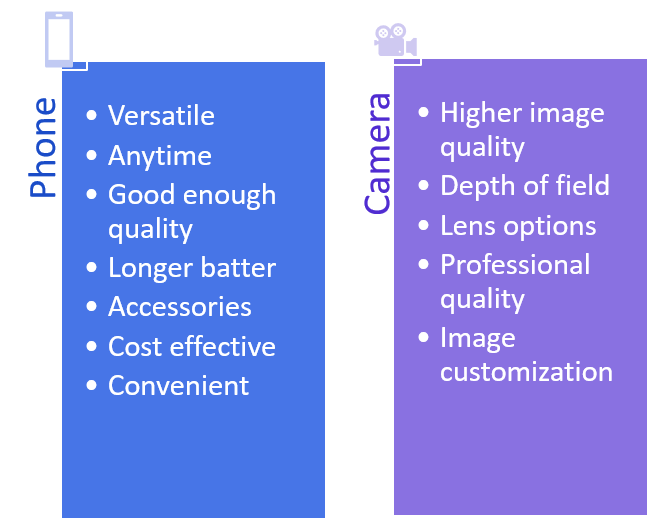
But if you’re adamant on starting with a professional camera…
Some things to consider when doing your vlogs
- Will you be recording on the go? or be moving a lot (sports and activities)?
- Will you be recording indoors? Outdoors? Maybe even underwater?
- Will you be recording at night or in poor light conditions?
- How heavy can you manage? You want your camera to be your companion, not something you fret having to carry around.
- Will you do longer videos or short ones? More quantity through out the day? This will determine what sort of battery or power banks you’ll need.
- Budget range? It’s great to have a feature packed high quality camera, but if your pocket isn’t deep enough, you might have to settle for now.
- Will you be doing live streams? Having a camera with in-built live streaming functionality can save you a lot of time and headache- especially when you want to do video podcasts or interviews.
Here is a curated list of cameras that you should consider for vlog video content:
- Fujifilm X-S10
- Panasonic Lumix G100
- Sony A6400
- Sony A7C
- Panasonic GH5 Mark II
- DJI Pocket 2
- Canon EOS M50 Mark II
- GoPro Hero 9 Black
- Insta360 Go 2
- Canon PowerShot G7 X Mark III

Doing video podcasts? Check out the video podcast equipment guide here.
Don’t Forget the Sound Quality
Sound quality vs Video quality? If you were to pick one which one would you?
Interestingly most videos on social media are watched on mute. So having subtitles on your videos becomes almost mandatory now-a-days. But what happens when your audience is trying to hear what you say but the noise quality is poor? A lot of the video issues can be sorted when editing in post production. But issues with audio? It’s a complete turn-off.
Audio quality is by for more important than video.
In reality, even if the video component has some flaws and turns out pixelated, grainy, out of focus or under-exposed but the audio is clear, at the right volume and free of distractions then the project can still be an overall success and can get positive results.
vtrep.com
Become a Vlog Video Editing Hero
Create and edit video content the faster way using Imvidu’s Talking Head and Vlog Editor
Best Video Editing Software for Vlogging
There are a tonne of video editing tools out there, from free to paid. From online, apps, to installable software. Some things you need to consider are:
Your skill level
How much time are you willing to dedicate to learning how to use a vlog editing software? Every software has it’s learning curve. Some simpler than others.
Powerful tools like Adobe Premiere Pro or Davinci Resolve are powerful video editing tools. But they can take weeks or even months to learn. Vlog video editing should be a fun process. And no doubt these tools make it fun. But something like Imvidu Studio is a simpler vlog editing software that’s useful for content creators and has a zero learning curve.
Time spent on editing
Editing videos (let along creating them in the first place) is a time consuming task. How much time do you want to spend edting vlogs?
Types of vlogs
Are you doing a lot of talking? are you doing makeup tutorials? is it all live action?
This makes a difference to which software you might consider to be the ‘best video editing software’. For example, Imvidu is great for talking head videos where you are primarily talking. It lets you rough cut your videos based on the dialogue and speech.
However if you’re videos are primarily live action, you could be better off with something like Adobe Premiere Pro or Davinci Resolve.
Is Imvidu a Free Vlog Editing Software?
The vlog editor has a free plan letting you try the software without any costs. If you want premium or larger uploads, then you’ll need to upgrade to a paid plan.