Try for Free & No Credit Card Required
What is Text Based Video Editing?
Text based video editing means… exactly that. Edit your video using text instead of the timeline. Cut a word? Cut the video. Try it now
Why Edit Videos Using Text?
#1 Save a s#!* amount of time.
Videos that are predominately ‘talking‘ or ‘dialogue’ heavy can be extremely tedious and time consuming to edit when using traditional video editing software.
Using text to edit your videos saves immense time. Especially when editing the following types of videos using text:
- Video podcasts
- Interviews
- Facebook Live Videos
- Social Media or YouTube Live Streams
- Talking Head Videos
- Presentations
- V-logs
#2 Know exactly where to cut
Using a typical video editor, you’d rely on the audio wave or listening, pausing, listening… repeatedly to know exactly when and where to cut your videos.
Having the words right there, helps you edit your video quickly.
#3 Make subtitles a breeze
Adding subtitles or captions to your videos helps with accessibility, not to mention that most videos on social media are watched on mute. So it’s almost a necessity.
Using text based video editing, gives you the subtitles right there. No more tedious and manual typing out subtitles!
#4 Repurpose your content
Imvidu also gives you a transcript of your video. Essentially turning your video into text (i.e. speech to text). There are a tonne of things you can do with this… including turning videos into blogs, articles or even pull quotes for your social media channels.
How To Edit a Video Using Text
1. Upload your video to start text based editing
Simply upload or Drag & Drop your video from your PC into the online studio.
2. Click on 'Generate Transcript'
Once your video is ready, you will need to generate the transcript. This will automatically convert all speech into text.
3. Edit your video
You can delete sections of your video by simply selecting ‘Delete’ and select the text.
You can also split your video into multiple clips by selecting the words where you want to split the video.
You can also overlay and style text into your video.
4. Add subtitles
You can also use the generated transcript to add subtitles automatically to your video. No more clunky techniques and editing tools that make you type out the subtitles.
How does 'text based video editing' work online?
The Imvidu video editor is a simple way of editing your ‘talking head’ videos. These are where there is a lot of talking or speech in your video. Examples include video podcasts, presentations, interviews and live streams such as FB Live.
Our online video editor will generate a transcript based on the dialogue in your video. The text generated is then used to edit your video. For example, when you want to cut out a section of the video, you simply delete the text!
This makes rough editing your videos a breeze!
This is how you can start editing your video using text:
- Upload your video and click on ‘Generate Transcript’
- Use the text generated to edit your video
- Split: Select a word where you want to split your video into multiple clips.
- Delete: Lets you cut out video by selecting the words or text
- Add text: Simply drag and drop custom text blocks and style them to add to your video
- Generate subtitles: The transcript is used to automatically add subtitles to the video. You can further edit these using the subtitles button
You can easily drag the text anywhere on your video as well as style the font, size and colors.
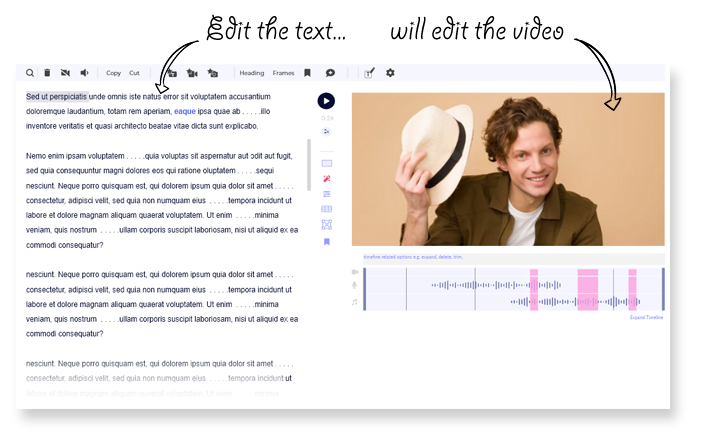
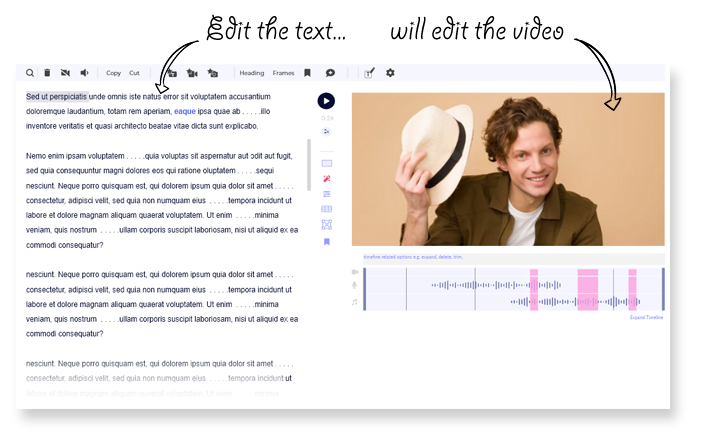
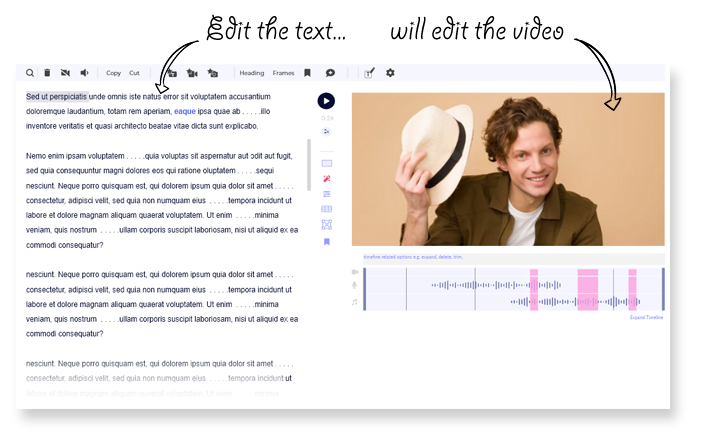
What can you do in Imvidu's text based editing software?
Edit Videos
- Use words to edit your videos
- Split videos into clips
- Cut out scenes using words
- Add text overlays
- Export Audio for Podcasts
Transcribe videos to text
- Automatically generated transcript
- Create in a few clicks
- Export as editable Word file
- 85%+ plus accuracy rate
- Export Subtitles or Transcripts
Frequently Asked Questions
Imvidu focuses on letting you edit your dialogue based videos. Because these videos are based on words spoken, it naturally makes sense to use words to edit videos.
You don’t require any advanced video editing skills and nor do you need to use the standard ‘timeline’ to edit your videos.
Timeline based editing is extremely tedious and tricky as you have to continuously try to use the audio to edit your video.
If you want to edit videos where there is predominantly talking. These include podcast videos, interviews, speeches etc.
Start for Free. No Credit Card Required.