No Watermarks
There are no Imvidu watermarks on your videos – even on the free plan.
More than just convert video to text
Imvidu is a content production tool rather than just a video editor. With transcriptions, audio and video capabilities it let’s you create more content, faster.
Fully online
All your videos are stored and edited online through your browser. No messy installations or downloads.
How the Video to Text Converter works
1. Sign in and upload your video to start
Sign in and simply upload or Drag & Drop your video from your PC into the video to text converter.
2. Auto Convert Video To Text
Imvidu works best for videos that have a lot of talking. Interviews, podcasts, and vlogs are good examples of such videos.
Once your video is uploaded, click on ‘Generate Transcript’ in the converter. Your video will automatically be converted into text.
3. Style your text on video
You can style your text as subtitles if you want to ‘burn them’ on top of the video. Otherwise feel free to edit the text. You can edit within the video to text converter app.
4. Export Text
The Imvidu video to text converter app lets you export the converted text as a text file OR as a subtitle file.
The main difference is the text file contains NO timestamps. The subtitles (.srt) file contains timestamps as per your video.
See video to text converter in action
Pricing for transcribing your videos into text is done on a per minute basis. So, if your video is 1 minute long, you’ll be charged for the 1 minute.
You can purchase credits in 15 minute blocks. Any un-used credits roll into the next month.
The Standard and Premium transcriptions are both auto generated using industry leading transcription software.
The Professional Transcription is manually hand typed by us.
Yes, we type out transcriptions as a service also. We turn any dialogue in your videos into text.
Because we carefully and manually type these out, and go through a secondary quality assurance process, we achieve an industry leading 99% accuracy rate on these transcriptions.
You’ll receive the transcription as a Word file (.doc) and as a Subtitle file (.srt).
You can also elect to have subtitles added to your videos.
Transcript generation depends on ho long your video is.
Automatic generated transcripts generally take less time than your actual video length.
Human Generated transcripts have a standard turnaround time of 24 hours. You can add-on a priority service where we try and send you the transcript within 12 hours. This is dependent on the size of the video and may not be possible where your videos are a few hours in length.
Video to text and more
...turn your dull videos into fancy looking clips!
Cut, crop and style for social media in a few clicks
- Create snippets from your longer videos
- Vertical story videos
- Square videos
- Bite size videos
... Edit your video using the transcript!
Yep! Edit videos using text
- Cut text = cut video
- Remove filler words and silences with ease
- Add overlays on text = add on top of video
- Cut, split, trim your video with text!
... Create engaging subtitles without lifting a finger!
Automatically add subtitles to your videos.
- Generate subtitle files for other platforms
- Or add and style subtitles to your videos directly
Why Convert Video to Text
#1 Convert Videos Into Blog Articles
We all know that SEO is a powerful strategy to draw in visitors to your site or blog. But if you have video content at your disposal, then simply extracting the text from it will let you turn it into a blog article.
The auto converter will help a lot, so you just need to add a bit of structure and formatting for a reading audience, and you’re all set to post to your blog.

#2 Turn Video Courses Into Supplementary Text
It’s great to have visual content in your courses. But for accessibility it makes learning more sticky if you can supplement any videos with text. This also makes it easier for students to revisit content, grab notes and provide reference points, instead of having to go through a whole video again and again.
#3 Assistance With Accessibility
For users with hearing issues, having text is a must. Depending on the purpose of your video, you could be missing out from getting engagement from this audience. Not only so, it just makes sense if you want to make sure you engage everyone that you create content for. This is ideal for the long interview style videos or podcasts recorded and edited as videos.
#4 Add as Subtitles or Captions
Formatting your transcription into a subtitle text file (.srt) let’s you embed closed captions or subtitles to your videos where ever you have them hosted, for example Vimeo or YouTube.
Not to mention that nearly 85% of videos on social media are watched on mute!
In this case you can hard code your subtitles on the video when you produce your video file.
You can use the video to text converter to auto generate subtitles in a few clicks, then either overlay them on your video and you can also export as a separate text file.
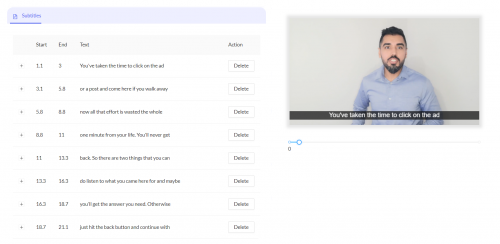
#5 Not just text but other media too
Content marketing doesn’t have to be hard. Why stop at text? You can transcribe your video into text, audio, and smaller bite size video content for social media.
This is super important if you are vlogging or doing just talking head videos. Instead of relying on YouTube as your audience you can start expanding your message and reach by repurposing your content.
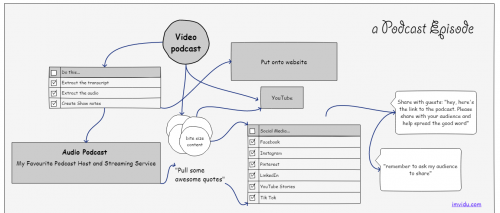
Video to Text Services
Automatically Convert Video to Text
- Start for free
- Automatic generated text
- Create in a click
- Option to add as subtitles to video
- Export as editable text file
- 85%+ plus accuracy rate
Hand Generated Transcriptions
- From $0.79 per minute
- Hand typed video to text conversion
- Double checked for quality assurance
- Priority service option
- Added time-codes and multiple speakers
- 99% accuracy rate
Commons Questions about the Video To Text Converter
Do you need to download the video to text converter?
No, the video to text converter is online only. You do not download any extensions, software or apps to your device. All you need is access to a browser.
Can I Convert YouTube Videos into Text?
No, the video to text converter is online only. You do not download any extensions, software or apps to your device. All you need is access to a browser.
What is video to text conversion?
Video to text is the conversion of dialogues in your video into a text file.
The old way of converting spoken audio into closed captions or transcription can be tricky – unless you have mind boggling fast typing speeds!
Through Imvidu Studio you can upload any video fille such as .mp4 and .mov and auto generate a transcribed Word file (.doc format) as well as a Subtitle file (.srt format).
You can also auto generate subtitles and have them added to your videos as well.
What can you do by converting video to text?
There are multiple use cases for converting your dialogue based videos into text.
- Embed the transcription alongside your video
- Convert the text into a blog article to simplify content creation
- Supplement your video courses with text
- For accessibility where your customers have difficulty hearing audio
