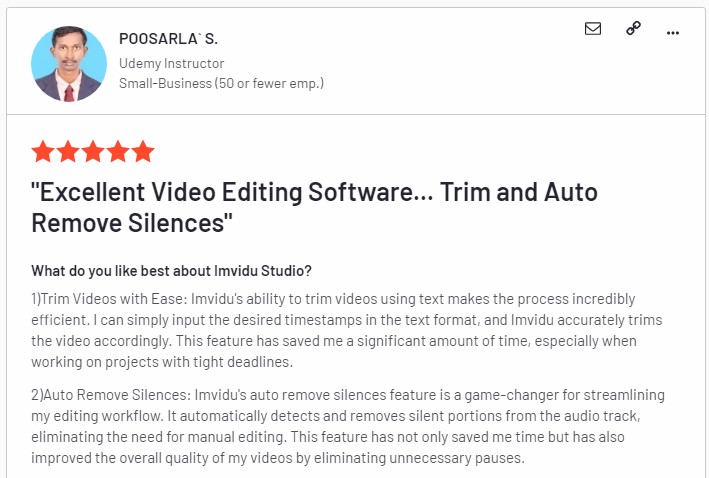
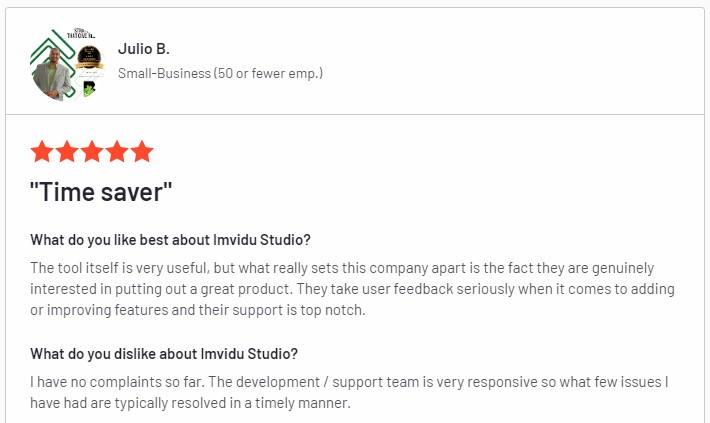

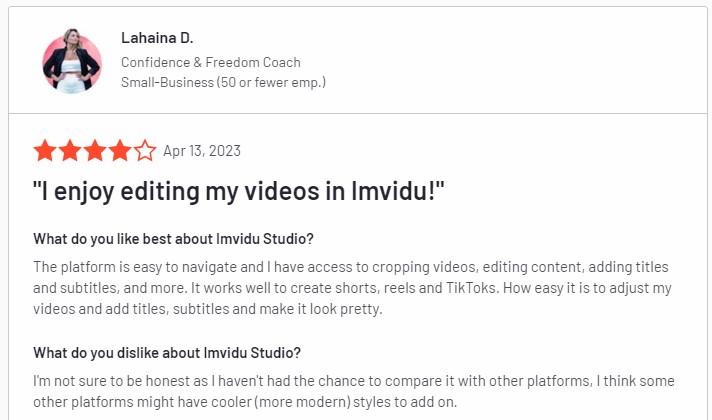
Control the length of your subtitles
- Generate single word subtitles
- Short sentences
- Eaily tailor for different screen sizes

Subtitle presets
Advanced controls and all subtitle presets
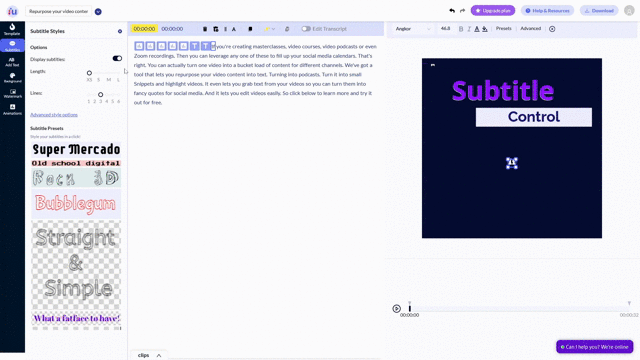
Control # of lines of subtitles
- One line to many lines
- Generate subtitles for different screen orientations
- Allow createive subtitle placement
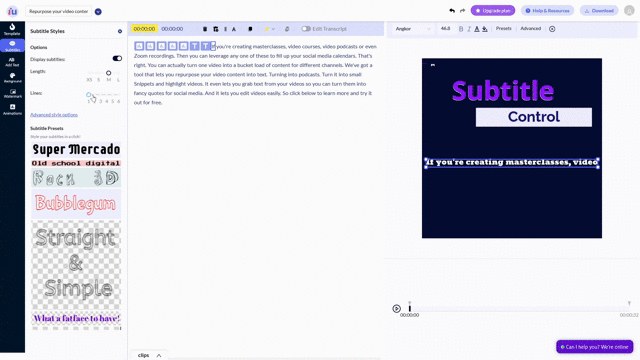
Fully customizable
From fonts, colors to even words and sentence. You be the king of your kingdom.
Fix subtitles like a Word document!
Easily edit your subtitles! Forget tedious video editing tools. You can thank us after.
Export as SRT
Generate and export your subtitles as text files or add them to your video right inside the Studio
Presets
Subtitle styles ready to go – to help you save time
Time Saver!
- Julio B
Presets & style in a click
- Ready made styles
- Control and edit presets
- Full creativity and control


1. Sign in and upload your video to start
Sign in and simply upload or Drag & Drop your video from your PC into the video to text converter.
2. Let the Subtitles Generator do it's thing
Imvidu works best for videos containing speech. Interviews, podcasts, and vlogs are good examples of such videos.
3. Overlay subtitles on video
You can style subtitles to make your videos visually appealing.
4. Or Export Generated Subtitles
You can export the subtitles file as a text SRT file, letting you add subtitles to other sources (video editors and streaming services).
Great tool. And awesome founders!
- Dan L
Make your videos stand out
Also add headlines, branding and resize your videos... in clicks...
- One click resize
- Text blocks and headlines
- Progress bar animations
- Upload your watermarks
- Backgrounds
- Templates
- Save your own templates
- Unlimited Stock Image Library

Thapelo
Absolutely fantastic tool, will save so much time creating snippets!

Bilal Ararou
I love your tool, I use descript too and I think this could replace it!

Affan Syed
Love this!

Joachim Lepine
Imvidu ROCKS. Very, very happy with my purchase.
Get 1 Month Full Access
Only $1
Your plan will end at the end of 30 days and your card will not be charged automatically. You may upgrade or cancel any time.
Absolutely Fantastic Tool
- Thapelo
Premium Support
Get treated like the VIP that you are.
No installs
Runs in any browser. Simply upload your video.
Do more than subtitles
Edit your videos for social. Without the complexity.
Export transcripts
Transcribe your videos and export them in a click.
FAQ
No. The studio is accessible from your desktop browser (Chrome, Firefox or Safari).
No. Once you sign up to the $1 plan you will have 1 month of full access. After that you will need to manually upgrade your plan to continue using the studio.
You can reach us on any of our social media channels or by emailing our team here.
Watch the 1 minute demo to see how you can generate subtitles and add them to your video!
The speech to text conversion takes approximately 30 to 50% of the time of your video.
For example, if your video is 10 minutes long, it should take roughly 3-5 minutes.
The subtitles generator works at an average of 85% accuracy rate.
However, if the audio quality is high, then you should expect an even higher accuracy.
Yes, you can edit the subtitle text in Imvidu Studio.
If you wish to overlay subtitles on your video and exporting the video it self, you may also style the subtitles easily.
Currently you may generate an SRT file which will let you auto add subtitles to video streaming (YouTube, Vimeo, Wistia, Etc).
Alternatively you may generate a Transcription File that can be used for various purposes.
Yes, you can simply generate an SRT file, or you can actually make your video inside of the Studio.
No, the subtitle generator is 100% online. You do not download any extensions, software or apps to your device. All you need is access to a browser, and is best accessed through desktop (large screen).

Marija P
It's great to use! It's transparent and simple... I use a subtitle generator for work and Imvidu really helped me when I was in a big rush with a client's video. Praise!

Mabel Aye
Video editing by text editing is [Imvidu's] strength. I can attest to that. It's so easy to edit videos using Imvidu!

Dan Laurenco
Great tool and awesome founders! Highly recommended.

Mohan Niroula
Speed is amazing. Simple and easy to use. I can save my own templates. That's amazing!
Get 1 Month Full Access
Only $1
Your plan will end at the end of 30 days and your card will not be charged automatically. You may upgrade or cancel any time.