We’ve all been faced with the challenge of trying to add text on videos after their creation. Wouldn’t it be great if there was a way to easily add text to your videos before they’re uploaded to any platform?
There are many free and paid smartphone apps available for Android and iOS that allow you to add text to your video.
Here are the top 5 apps that let you add text on video.
1. Vont – Text On Videos
What I like best about this app is that it has more than 400 fonts that you can choose for your video.
If you want fancy and unique fonts, this app will drive you insane with its absurd and rarely-seen fonts that will bring your videos to the next level.
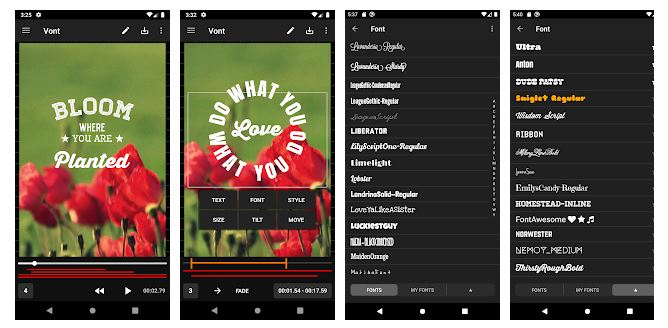
You can easily design all kinds of ideas you may have, from vlogs, how-to videos, animated memes to E-commerce and other business marketing videos.
It’s simple to add captions and change the font size, color, background, stroke, and you can even curve your text.
Pros:
- You can do a lot of things with a free account.
- Premium accounts are a lot cheaper compared to other apps.
- It has an intuitive interface that is easy to use.
- It is available for both Android and iOS.
- You can install different fonts.
- The color gradient text feature is available.
Cons:
- The app may sometimes be buggy and laggy.
2. FilmoraGo
This app is not only beneficial for adding text to videos, but it also has comprehensive video editing features and social integration choices.
The program is free; however, removing the watermark while exporting the video will cost you.
There are excellent options for text editing, caption placement, and powerful title animation and effects that you can use for video customization.
Pros:
- The font, size, color, and spacing of the text you add are adjustable.
- You may also add shadows and outlines to the text and add animation tracks.
- It is available for both Android and iOS.
- Import files from your phone, Facebook and Instagram.
- Easily share your video on social media platforms.
- Share videos right away on Whatsapp, Instagram, Facebook, Email, Vimeo, YouTube, and other media.
- Supports 4K videos.
Cons:
- Free account holders will see watermarks at the end of the video.
3. InShot
InShot is a professional all-in-one video editor and video maker with powerful capabilities such as music, transition effects, text animations, emoji, slow motion, blur backdrop, and many more.
The design is simple, and the interface is pretty obvious.
This app is perfect for individuals who have never used a video editing app before.

The interface is minimalist and user-friendly.
There are also a variety of fonts to choose from, making it simple to add text to your video while still having it look professional, thanks to the animation features included.
You can change the color and font of the text; also, you can fade, bounce, tilt, bop around, rotate, spin, or even pulse the text.
InShot can help you create a stunning looking video with just a few taps; making a video with this app is as easy as Instagramming a photo, and you can even share it to social media instantly!
Pros:
- It is available for both Android and iOS.
- Add keyframe animations to text, stickers, and PIPs (Picture-in-Picture).
- It has a free version and premium for $3.99 a month or $14.99 per year, including a three-day trial.
- Animated stickers and emoji are available.
- You can add custom memes and graphics to videos and photos.
Cons:
- Limited Photo Editing.
- Lack of Support regarding official tutorials and guides.
4. Text on Video Square
Text on Video Square Free is a great app that allows you to create text overlays on your square video.
The app is very user friendly and has many features that will help you make the most of the text you choose.
It also provides hundreds of fonts for creating unique and moving text on video.
Text on Video Square will provide you with the easiest and most amusing way to place text, quotation, message caption, or any typography on your video, then publish to Instagram or save to your camera roll and share anywhere on social media.
This app can convert your video into stunning video text designs.
It is free, but there are add-ons available for more features.
Pros:
- Your videos can easily share on social media platforms.
- It has a free version and add-ons starting at $1.99.
- There are hundreds of fonts to choose from.
- No pop-up ads
Cons:
- It is only available for iOS devices.
5. VideoShow Video Editor & Maker
VideoShow Video Editor & Maker has been identified as the most popular video editing software program on the Android market, it is also accessible for iOS devices.
It has unique features only for iOS users.

You can make or add Funny Cute Bear and Magic Girls elements to your video and send it to iMessage!
Now, you can add stickers to your chats to make them more fun and interesting.
VideoShow has excellent video editing features, especially in the Pro version.
People who purchased this version get special effects, filters, memes, gifs, transitions, and unique materials like stickers, themes, scrolling text, and more!
Easy to remove watermark as well with this Pro version.
With the application, you will have a fantastic experience editing videos.
You can choose from a wide range of text styles and fonts to make your subtitles look good.
You may make animated text and add effects like fades, unique overlays, bounce, and many others.
Pros:
- It is available for both Android and iOS.
- It has a free version and a pro version for $19.99 annual.
- You can use advanced features like video collage, video overlay, and a custom cover.
- Text features are more advanced compared to other video editing apps.
- iOS users gain access to additional cutting-edge capabilities.
Cons:
- It can occasionally become sluggish and buggy.
- Needs to keep up with iOS device changes; app becomes incompatible with new iOS versions.
Add text on your video in one click with Imvidu.
